Original Aqara Door Window Sensor Zigbee Wireless Connection Smart Mini door sensor Work With Mijia Mi Home APP For Android IOS
Please read this before you buy
1. This sensor must match the xiaomi multifunctional gateway or Aqara gateway hub ( need to be purchased separately ) to use.
2. Aqara gateway hub is required to make this sensor to work with HomeKit.
Highlights
● Original Aqara smart door and windows sensor for daily security
● ZigBee wireless connection
● Trigger and alarm: Connected with Aqara Hub, it will trigger alarm when someone break into.
● Away from home mode: Smart linkage with other smart home devices. If someone broke into, the bell will ring and the IP camera ( not included ) will take video.
● Can work with Apple Homekit, Mi Home, Aqara Home
● Small size, easy to install
Specifications
● Model: MCCGQ11LM
● Battery: CR1632 (included)
● Wireless Protocol: Zigbee
● Maximum Detection Distance: 22 mm
● Operating Temperature: -10℃~+45℃(14℉~113℉)
● Operating Humidity: 0 – 95%RH, non-condensing
● App: Apple Home app (iOS 10.3 or later), Aqara Home app (Android 5.0 or later, iOS 10.3 or later), Mi Home app
xiaomi door sensor ,aqara door window sneosr .xiaomi door window sensor aqara door sensors
homekit door sensor ,open sensor,door mini sensor
How To Use
Two steps to connect with the APP:
1.Open the APP,choose"Add More" in the main interface, add the window door sensor
2. Press the "Reset" button of the sensor
Intelligent perception of every door and window
Attach the Aqara door and window sensors to the doors and windows of your home, and you can sense the opening and closing status of the doors and windows in real time.
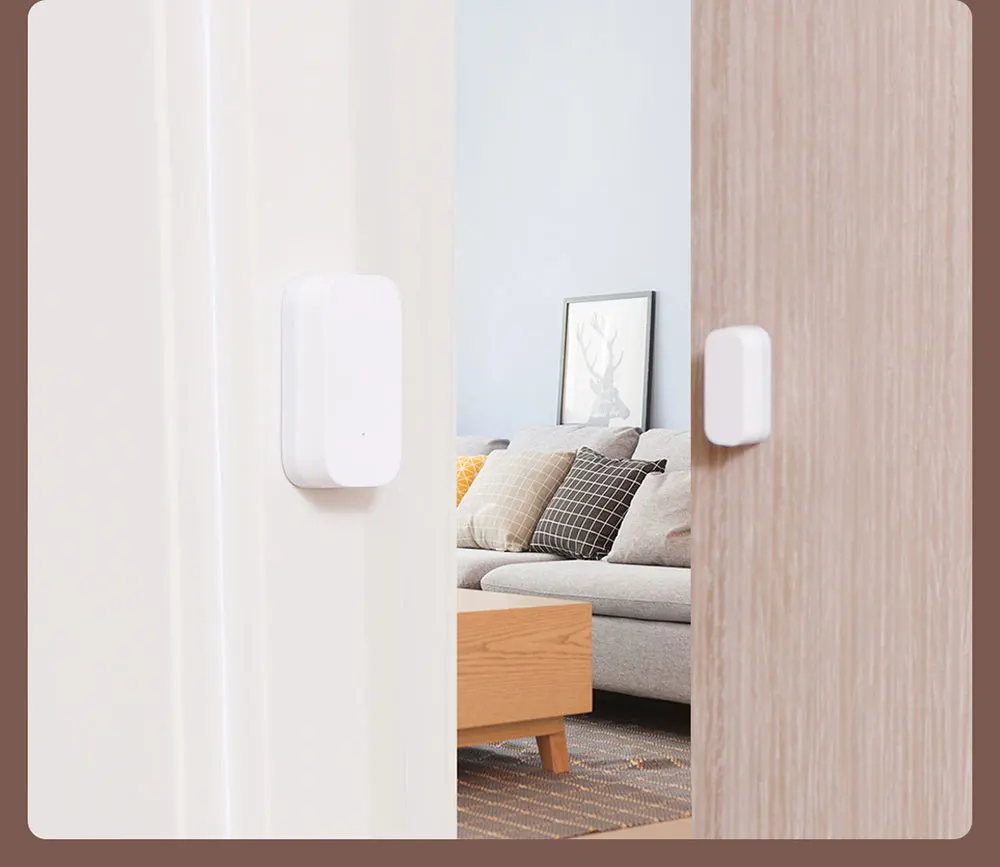
Someone Broke In
Remind and Record Immediately
After the alert mode is turned on, when someone enters the room without permission, the Agara door and window sensor senses that the door and window are opened. The gateway immediately warns and reminds you that the Aqara smart camera shoots a small video and sends it to your mobile phone.
 (Click the picture go to the link)
(Click the picture go to the link)
Push open the door light automatically turns on
Go home from get off work at night, open the door, the Aqara door and window sensors are linked to the Agara wall switch to automatically turn on the light, no matter how late it is, there is always a light waiting for you.

 (Click the picture go to the link)
(Click the picture go to the link)
The air conditioner automatically turns off
when the window is opened for ventilation
After opening the window, the Aqara door and window sensors link the Aqara air conditioner partner to turn off the air conditioner, and the Xiaomi air purifier enters the standby state, saving you the electricity that can be saved per kilowatt-hour.

 (Click the picture go to the link)
(Click the picture go to the link)
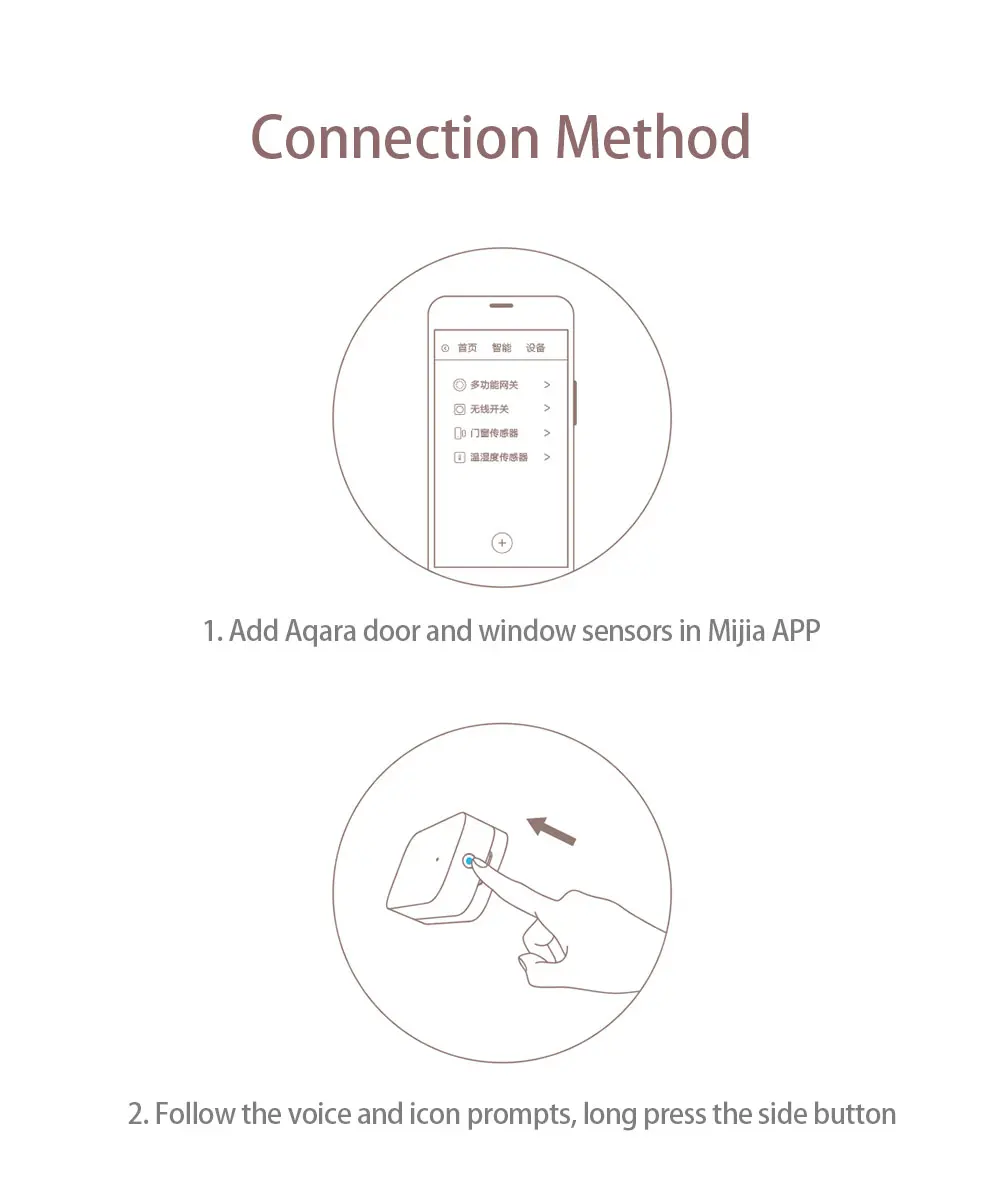
Tool-free installation
Aqara door and window sensors can be installed without tools. They can be directly pasted on doors, windows, drawers, cabinets, etc., and they are ready to use.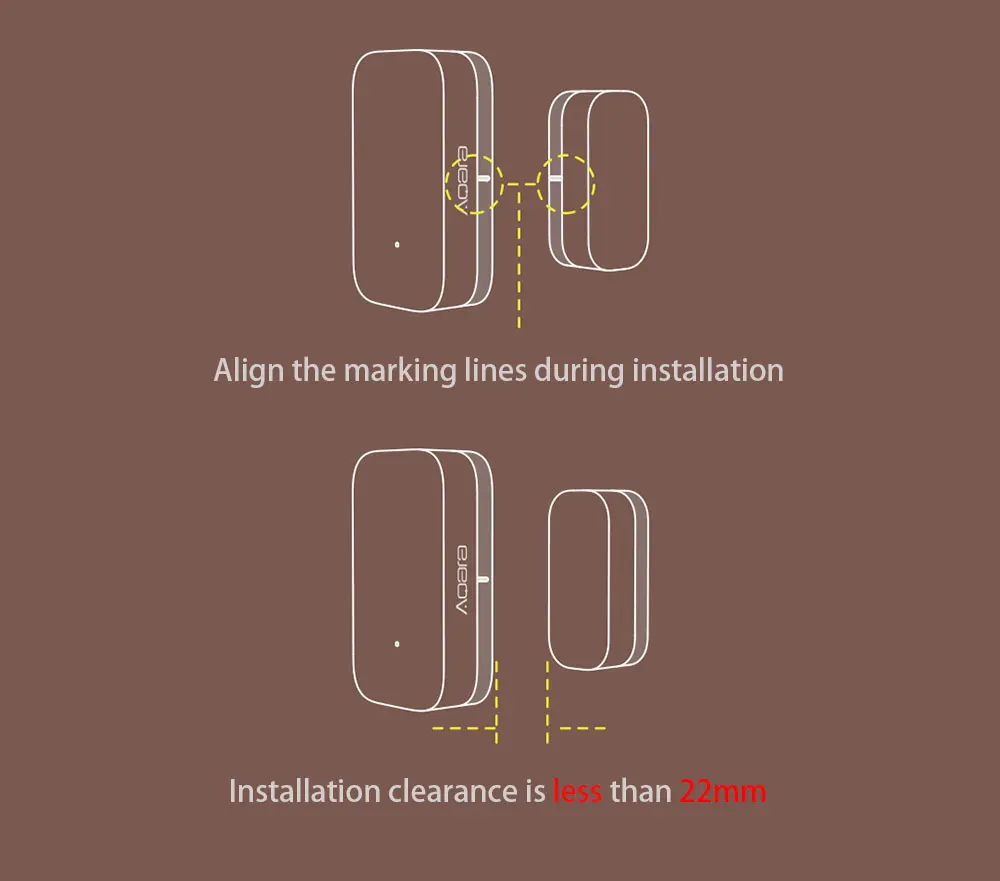
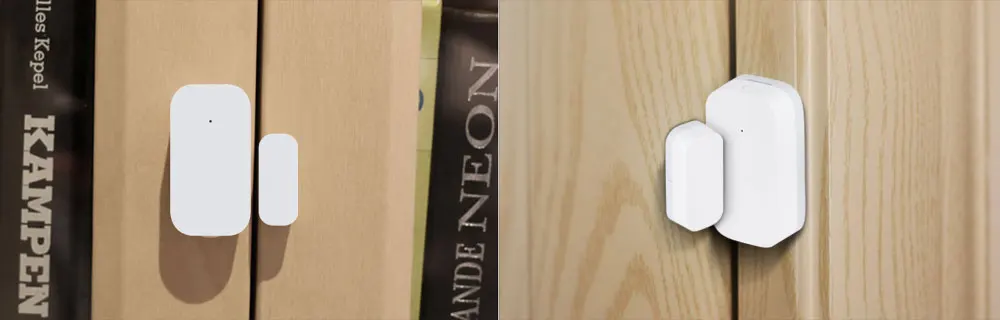
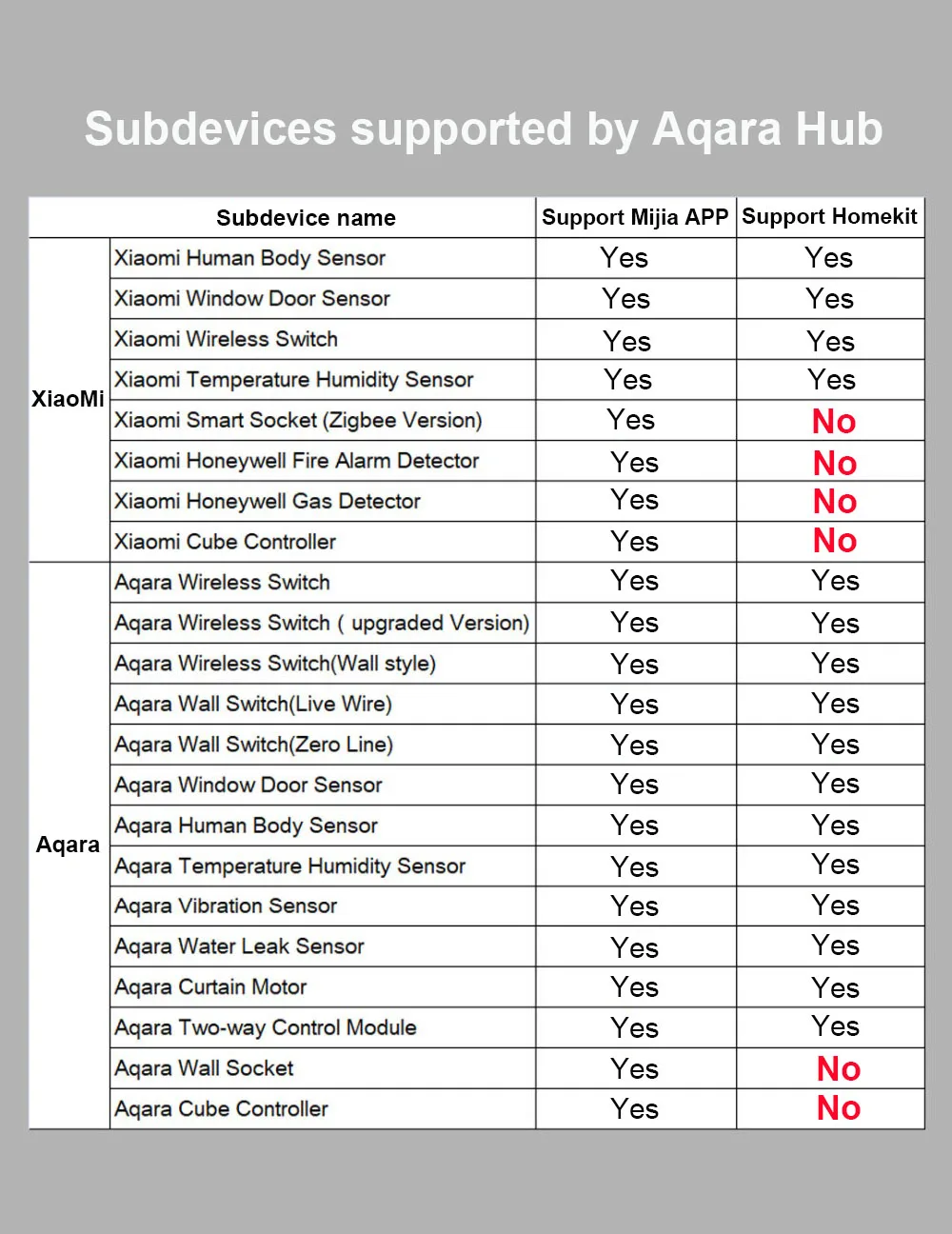
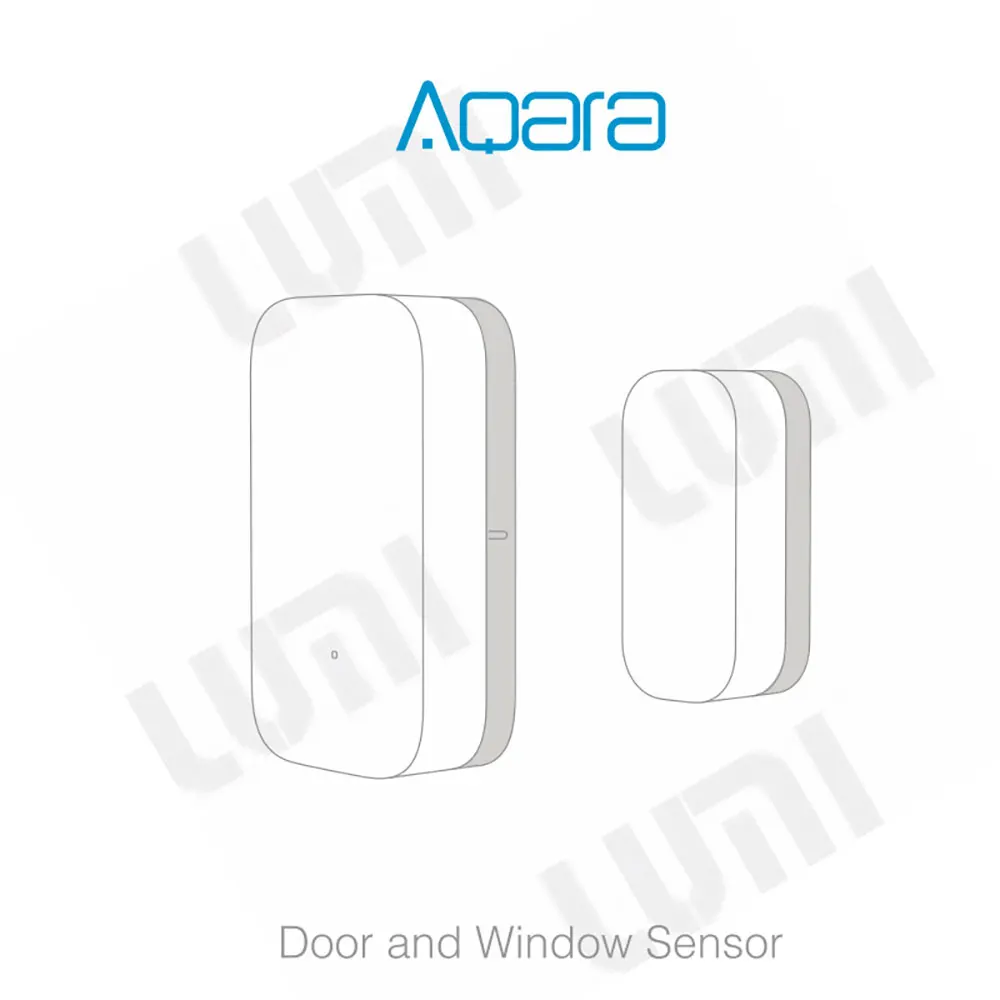
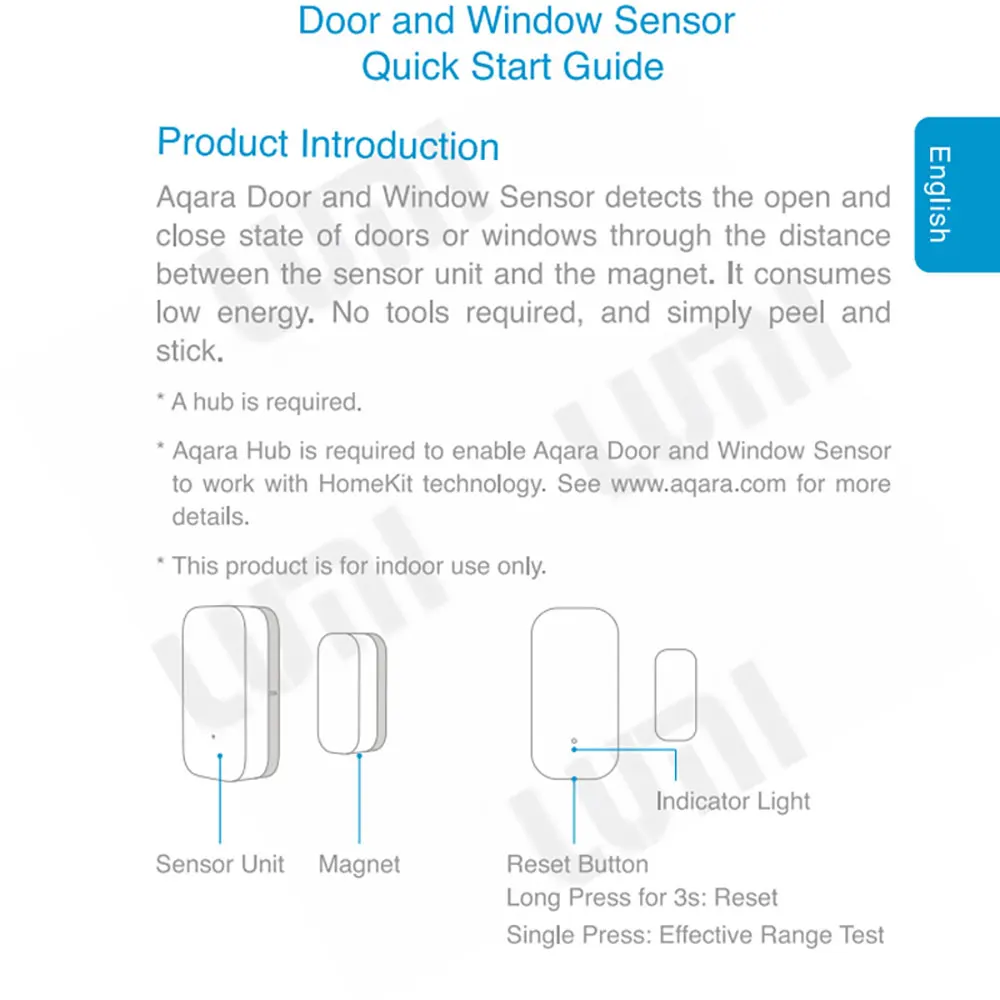


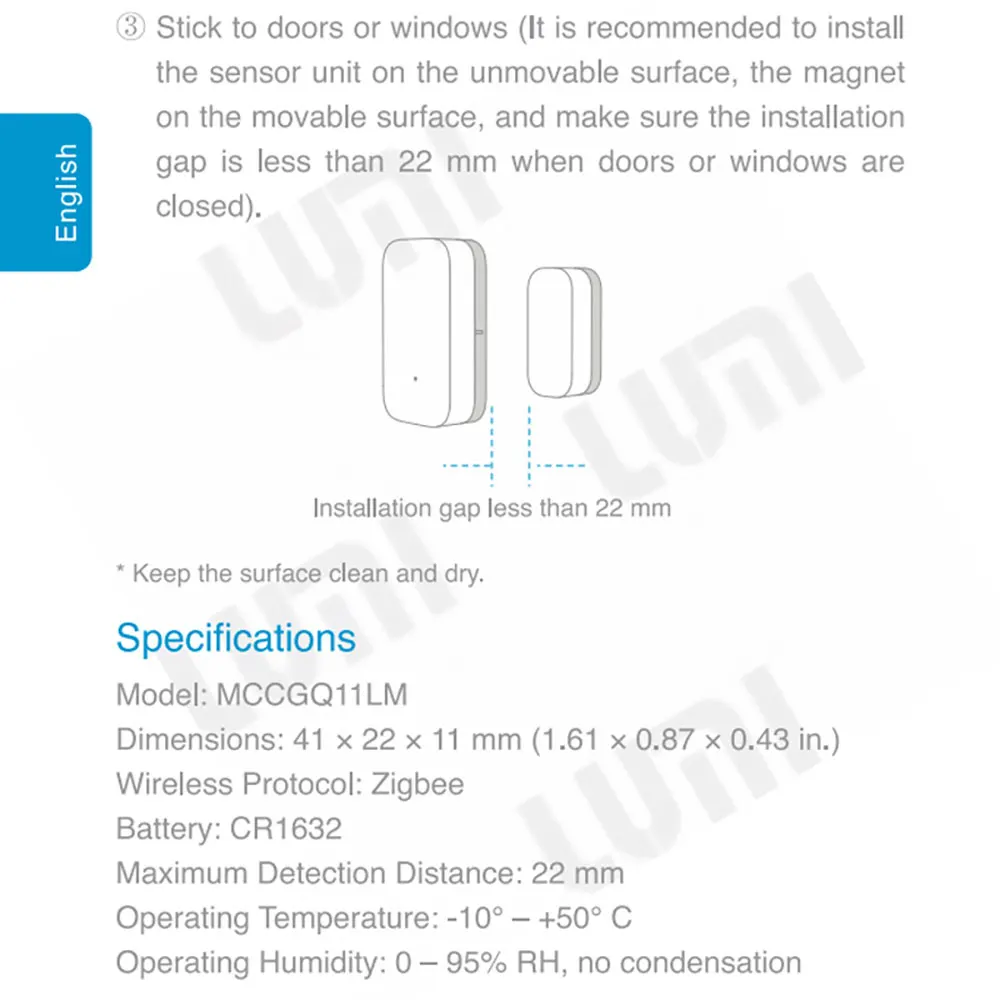

FAQ
Question 1: How to install Aqara door and window sensor? Can the sensor body and magnets be swapped left and right?
Answer: 1. As shown in the instruction manual, align the main body and the magnet's installation markings, and install one on the door and window fixing surface and the other on the opening and closing surface (it is recommended to install the main body on the fixed surface); 2. The main body and magnet The distance should be less than 22mm; 3. It can be changed from left to right, but the main body and the magnet's installation marks must be aligned; 4. Due to the complicated indoor environment, adjusting the relative positions of the multi-function gateway and the door and window sensors can obtain a better communication environment; 2. As metal has a weakening effect on wireless signals, do not install the door and window sensors on metal parts of doors and windows.
Question 2: How to install the door and the door frame on different planes?
Answer: Turn the magnet 90 degrees. It is best to mount the sensor body on a non-moving door frame and magnets on the door to better protect the sensor. The distance between the sensor body and the magnet is less than 22mm, but at the same time, it should not be installed too close, so as to avoid collision due to contact and damage.
Question 3: How far is the Aqara door and window sensor from the gateway for normal communication?
A: In a complex indoor environment, if there is a wall separation between the door and window sensors and the gateway, the distance between the two needs to be reduced accordingly to achieve better communication.
Question 4: What is the reason for the connection failure of Aqara door and window sensors? How should I reconnect?
Answer: Possible reasons: 1. Operation error, please re-add the device according to the method of adding the device; 2. Too far from the gateway, move the device close to the gateway and add the device again; 3. The gateway exceeds the load of the sub-device.
Question 5: Why do Aqara door and window sensors often go offline?
Answer: Possible reasons: 1. The device is far away from the gateway. Please verify the distance between the sensor and the gateway and install the device near the gateway. 2. The battery is low or the battery is dead, please replace it with a new battery. 3. Zigbee is installed on a metal surface and the signal is disturbed.
Question 6: How can I tell if Aqara door and window sensors are working properly?
Answer: ① Click the reset button on the main body of the door and window sensors, and the gateway emits a sound “connected normally”, which means that the sensor and the gateway communicate normally, go to ②; if there is no prompt, move the sensor closer to the gateway and try again. A beep sounds, the sensor may have been deleted or the battery is exhausted. Please refer to the sub-device adding method or battery replacement method to re-add the sub-device or replace the new battery; ② Close and separate the sensor body and the magnet 2 to 3 times, and then enter The main page of the Aqara door and window sensor in the app, if the status changes, it means that the device is working properly.
Question 7: What are the functions of Aqara door and window sensors?
Answer: 1. Aqara door and window sensor can be installed on the door or window to sense the door or window switch status in real time; 2. Used in conjunction with other smart devices, when the door or window is sensed to open or close, the switch of the control device or other action.
Question 8: Aqara door and window sensors sometimes work and sometimes do not work?
Answer: 1. The distance between the sensor body and the magnet may be too large. Please check the distance between the sensor body and the magnet. The distance between the two cannot be greater than 22mm; 2. The distance between the sensor and the gateway may be too long. After confirming that the distance between the sensor body and the magnet is within 22mm, click the reset button of the sensor at the installation position of the sensor. If the gateway emits a beep, it means that the sensor can effectively communicate with the gateway at this installation position, otherwise move the sensor Near the gateway.
Question 9: How do I reset the Aqara door and window sensors? Under what circumstances?
Answer: 1. Press and hold the reset button of the device for 3 seconds, the indicator flashes 3 times, and the factory settings are restored. 2.In the case that the bound sensor is re-bound to another gateway, the sensor needs to be reset before the sensor can be successfully bound to the new gateway.






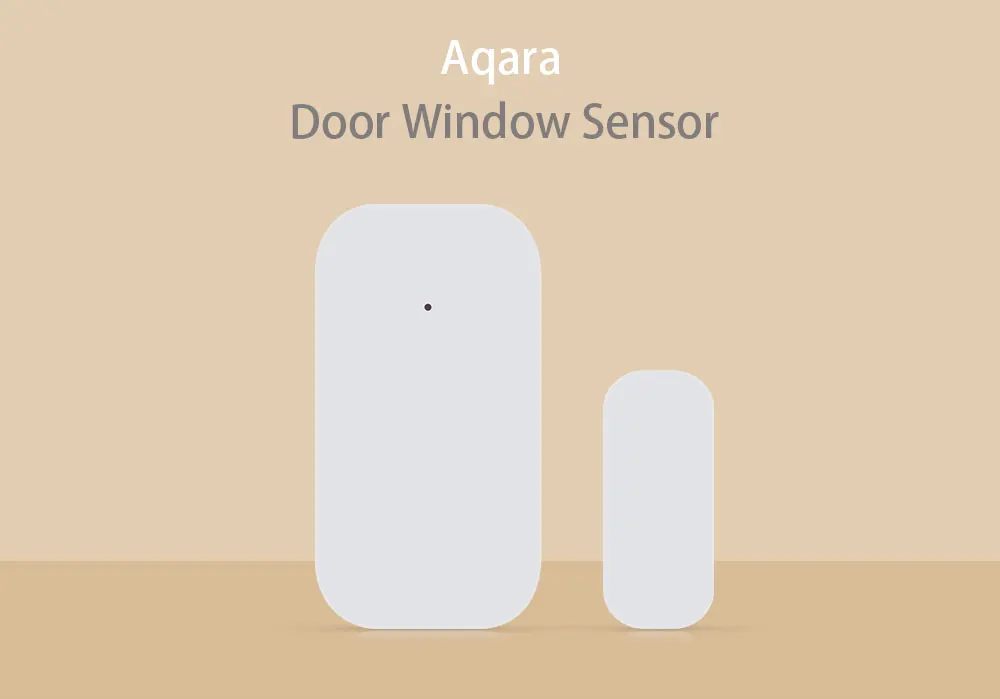

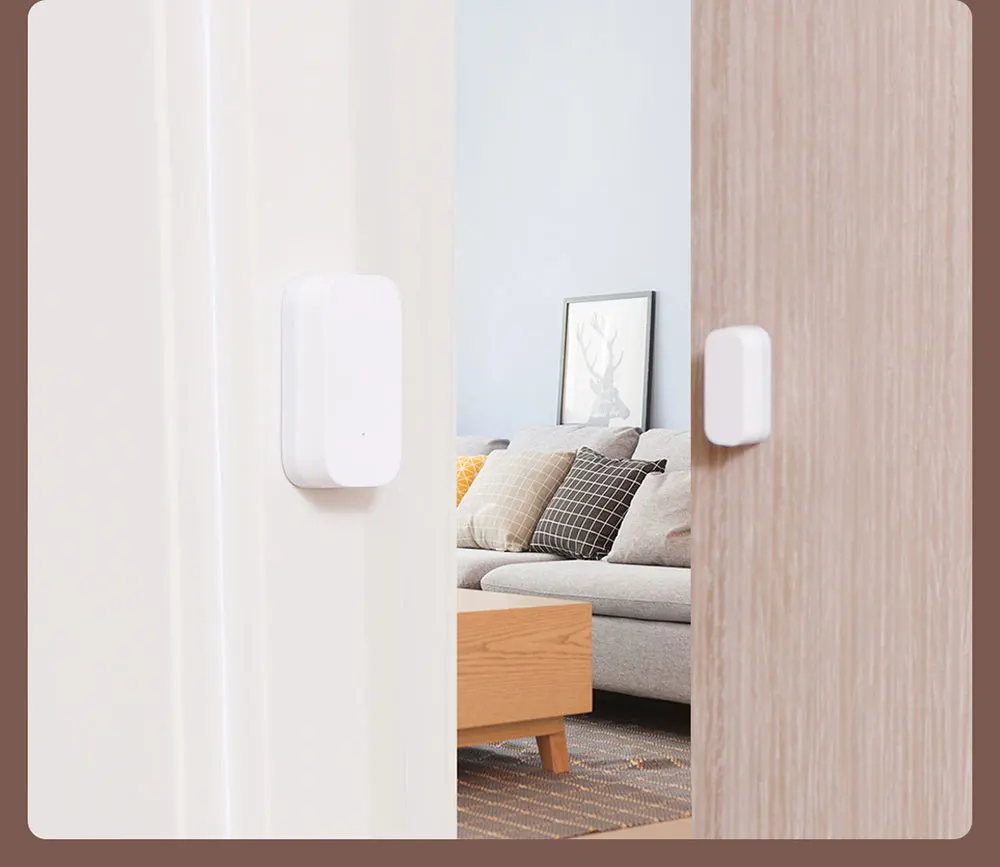
 (Click the picture go to the link)
(Click the picture go to the link)
 (Click the picture go to the link)
(Click the picture go to the link)
 (Click the picture go to the link)
(Click the picture go to the link)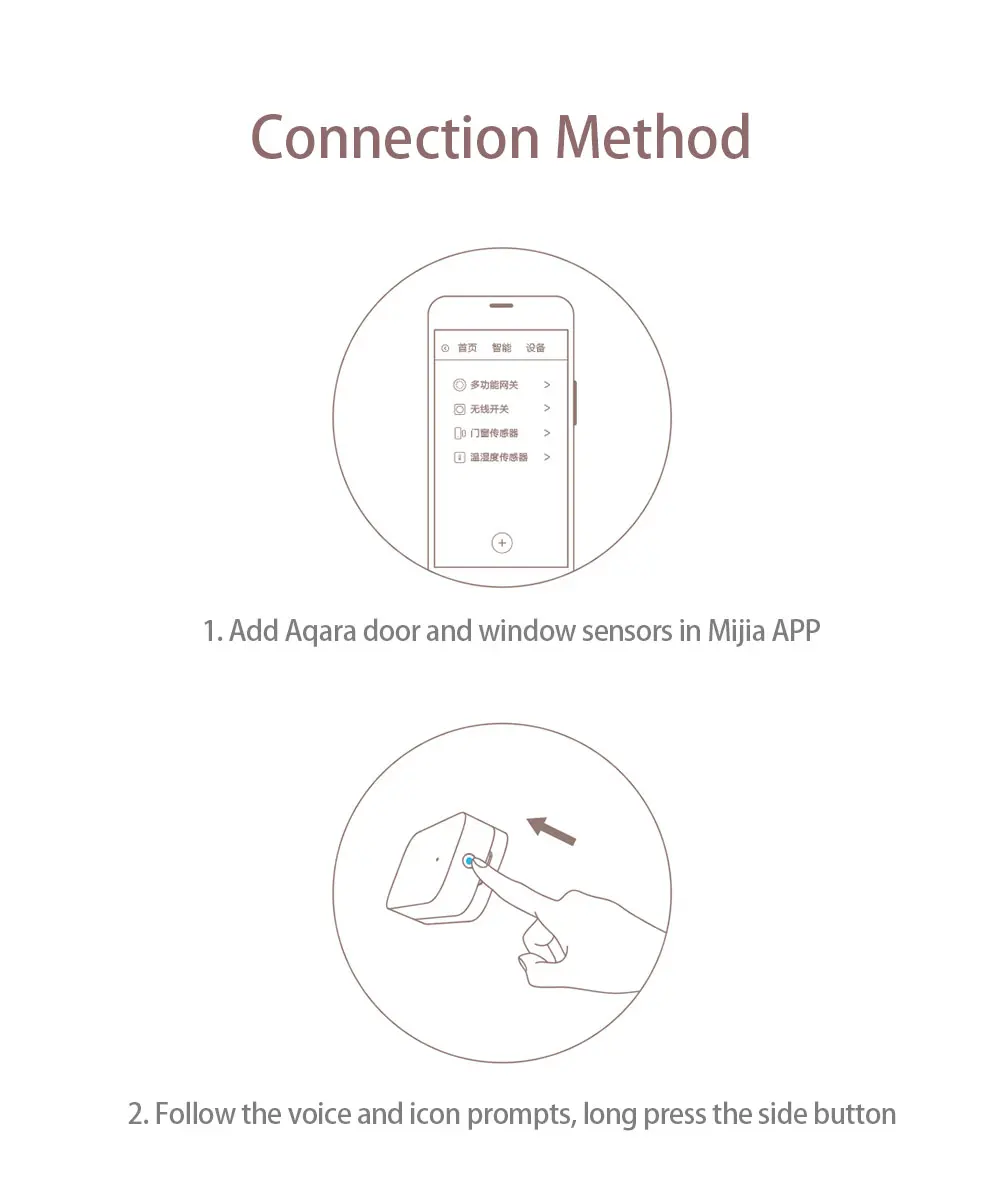
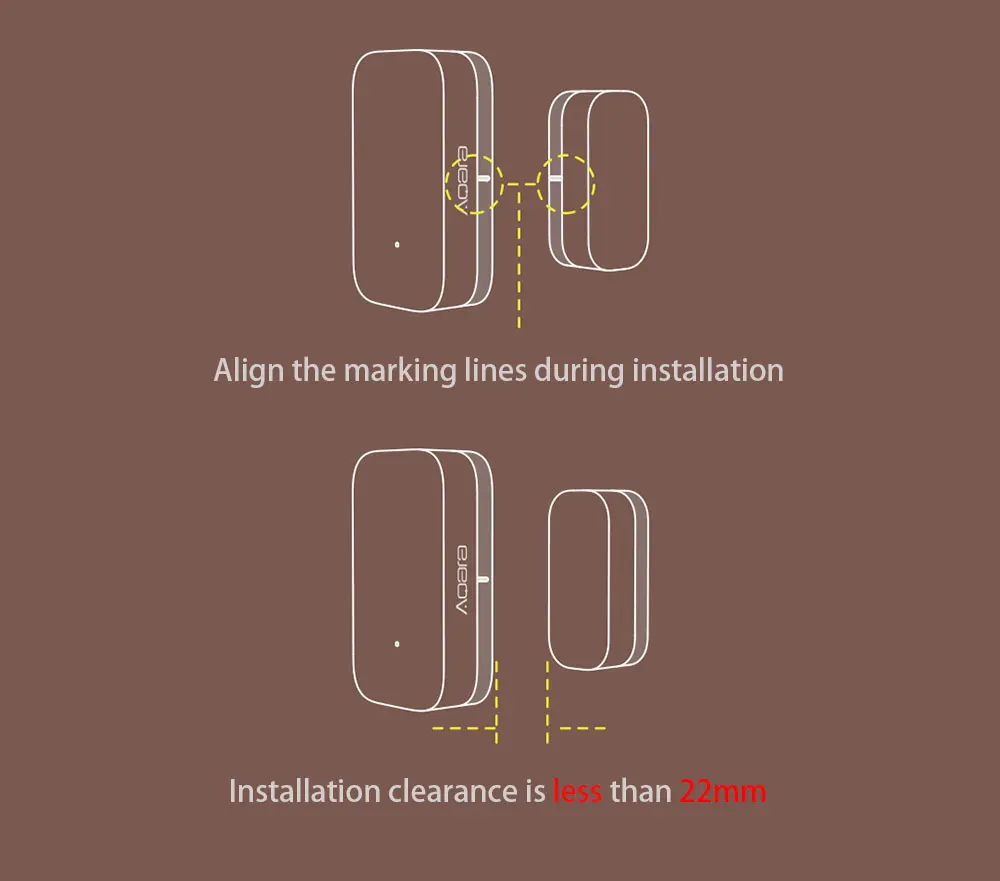
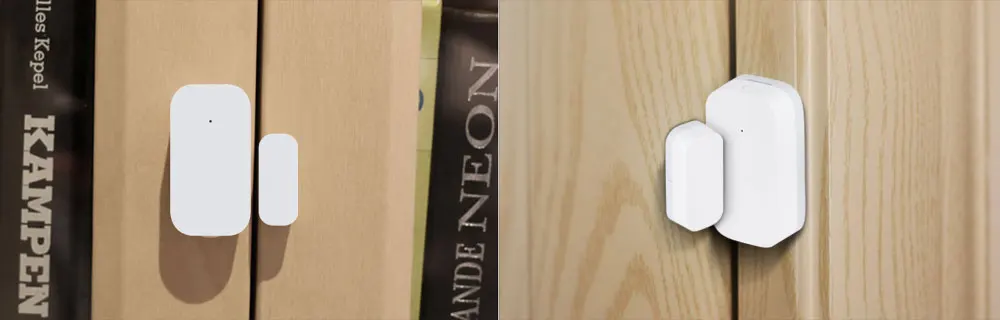
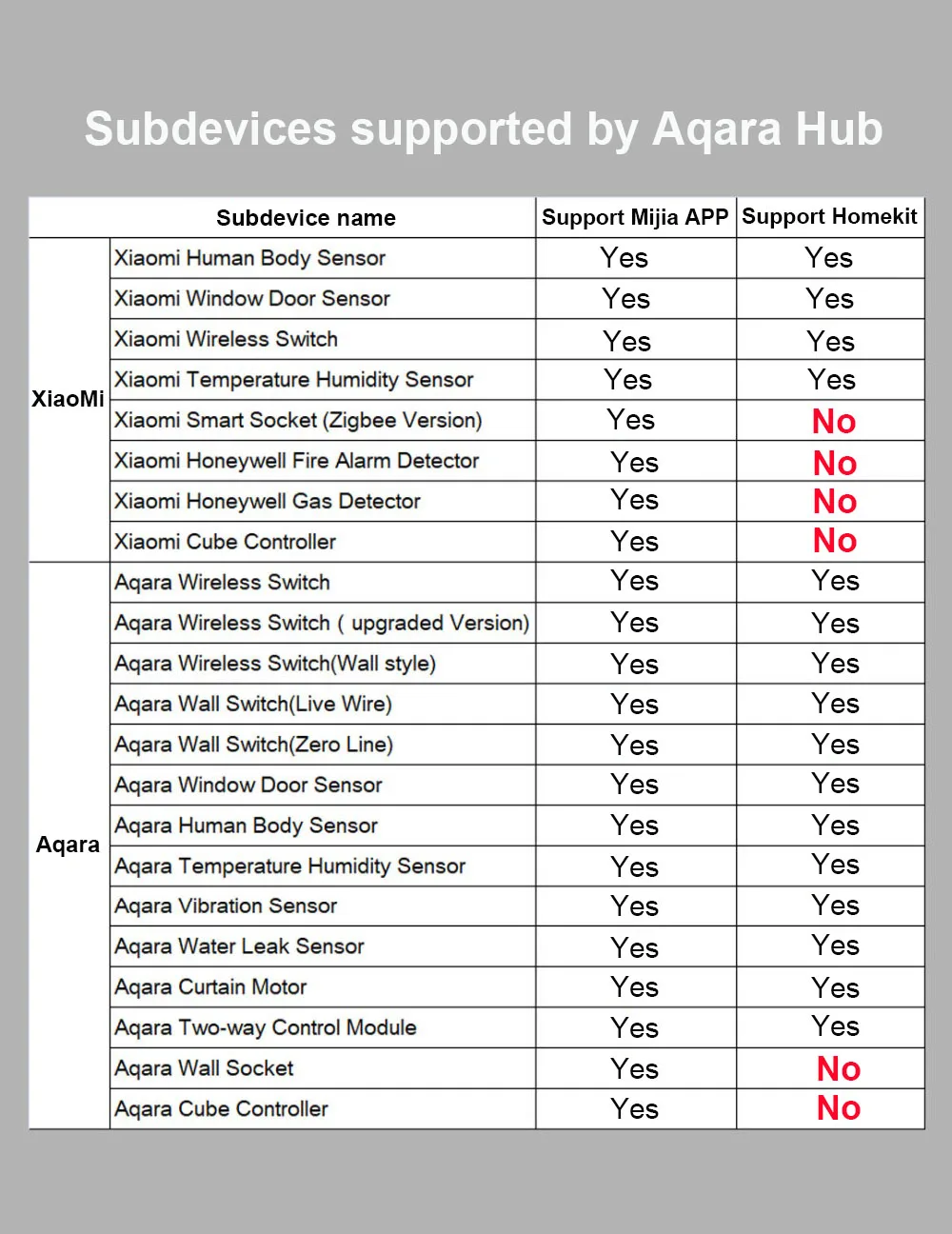
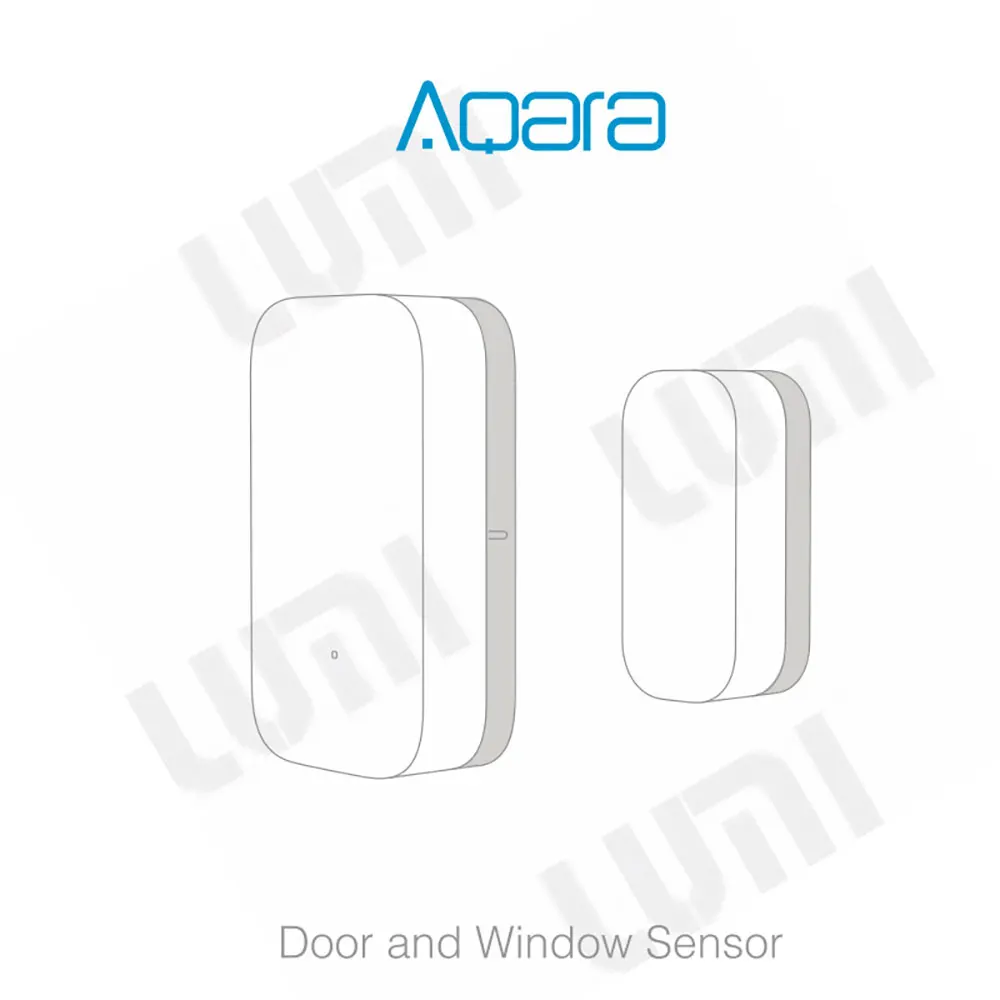
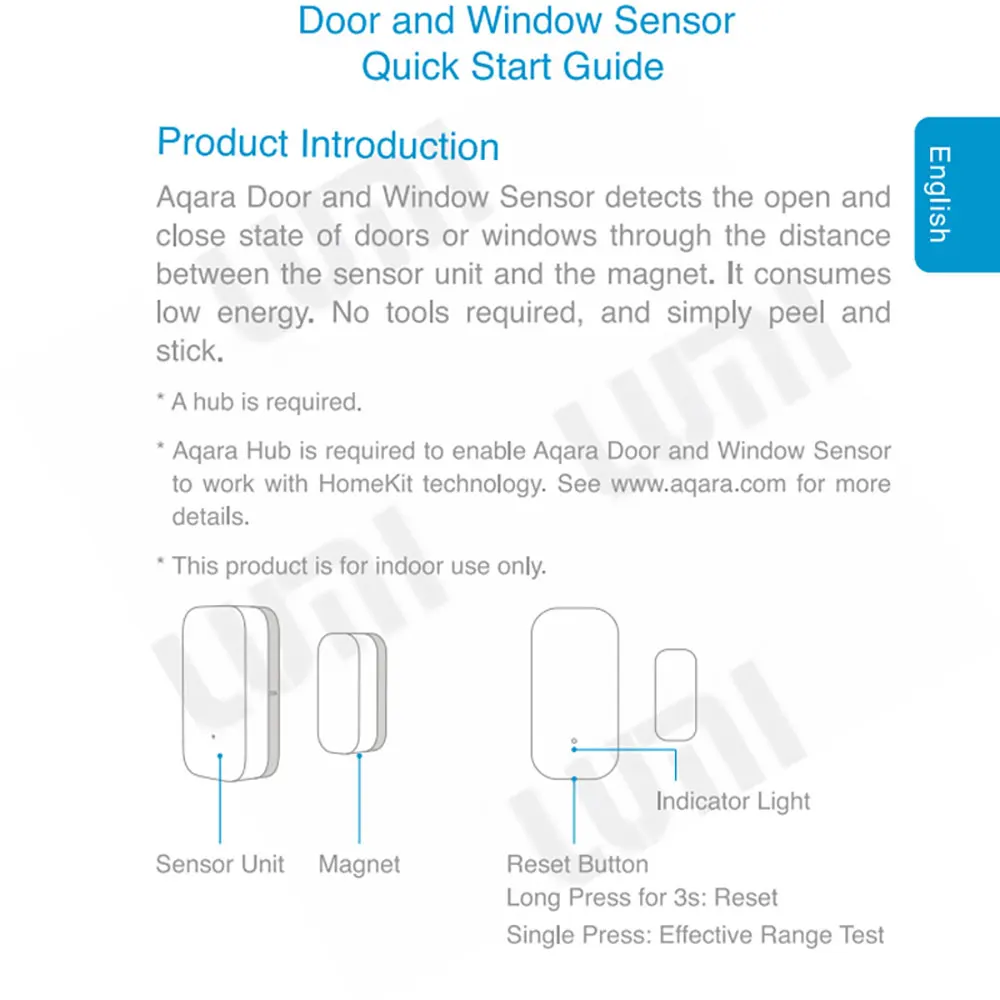


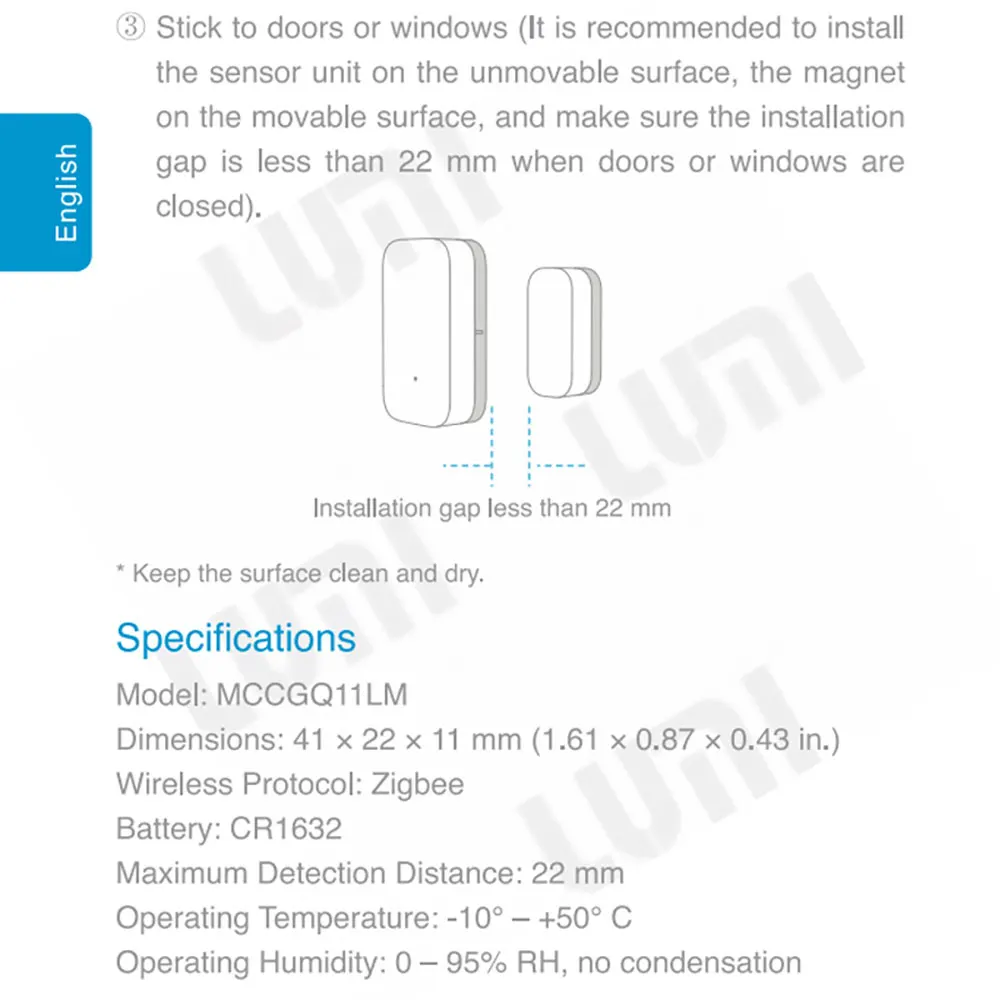








Reviews
There are no reviews yet.