





Price: 8.00
Note:It doesn't work with branded desktop computer,like Apple,Dell and HP etc.
Computer Remote Switch,Wifi Smart PC Start Boot Card,Startup Card Work with Apple Homekit SIRI
1. Easy Installation
Standard PCIe port, work with most destop computer. Install to use, don't need any driver software.

2. App Remote Control(Note:Home hub is required)
Control your computer on Homekit anytime any where. Always know the computer status on App
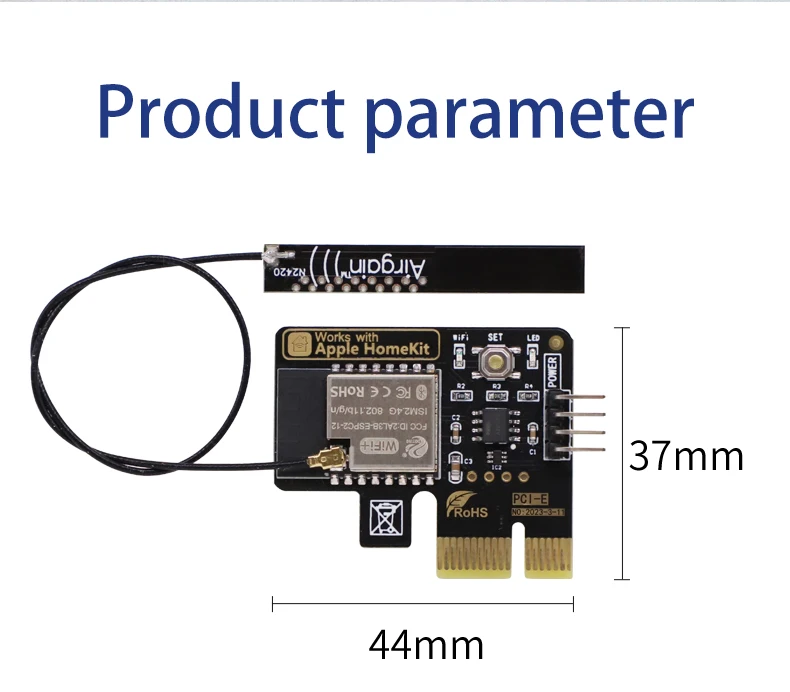



How to install?
Step 1,find Power SW cable on mainboard,then pull out it.
Step 2,fix APP remote computer module in free PCIE.
Step 3,Insert the previously pulled out Power Sw wires into the corresponding positions of the boot card, and insert the Power Sw wires of the boot card into the corresponding positions of the motherboard.
ATTENTION:
If the computer turn on automatically after it's turned off. Here are the solutions:
1. On computer, go to WINDOWS settings and "Power Options", change the option "When Press on Power button“ to "Shut Down".
2. On computer, go to WINDOWS settings and "Power Options", enable the option "turn on fast startup".
3. On computer, go to BIOS settings / Anvanced / APM Configuration, change the option "ErP Ready" to "Disabled" status and change the option"Power on by PCI-E" enabled.
4. If your computer use "Wake on Lan", please close it.
1.If the computer turn on automatically after it's turned off.
It is because the PCIE card slot has no power and cannot supply power to our equipment. You only need to enter your computer’s “BIOS” setting and set the computer motherboard to remain powered when the computer is shut down to solve the problem.
For example:
(1). On computer, go to BIOS settings/Anvanced/APM Configuration, change the option "ErP Ready" to "Disabled" status and change the option “Power on by PCI-E” to “enabled”.
Note: This is only the setting method for one of the mainboards. Due to too many types of computer mainboards, it is impossible to list them all. Regardless of the type of motherboard, the solution is to keep the motherboard powered after the computer is turned off.
2.What should I do if I can't connect by scanning the QR code?
You can enter code number on home APP directly
You can download the"TeamViewer" software to transfer data at anytime and anywhere.
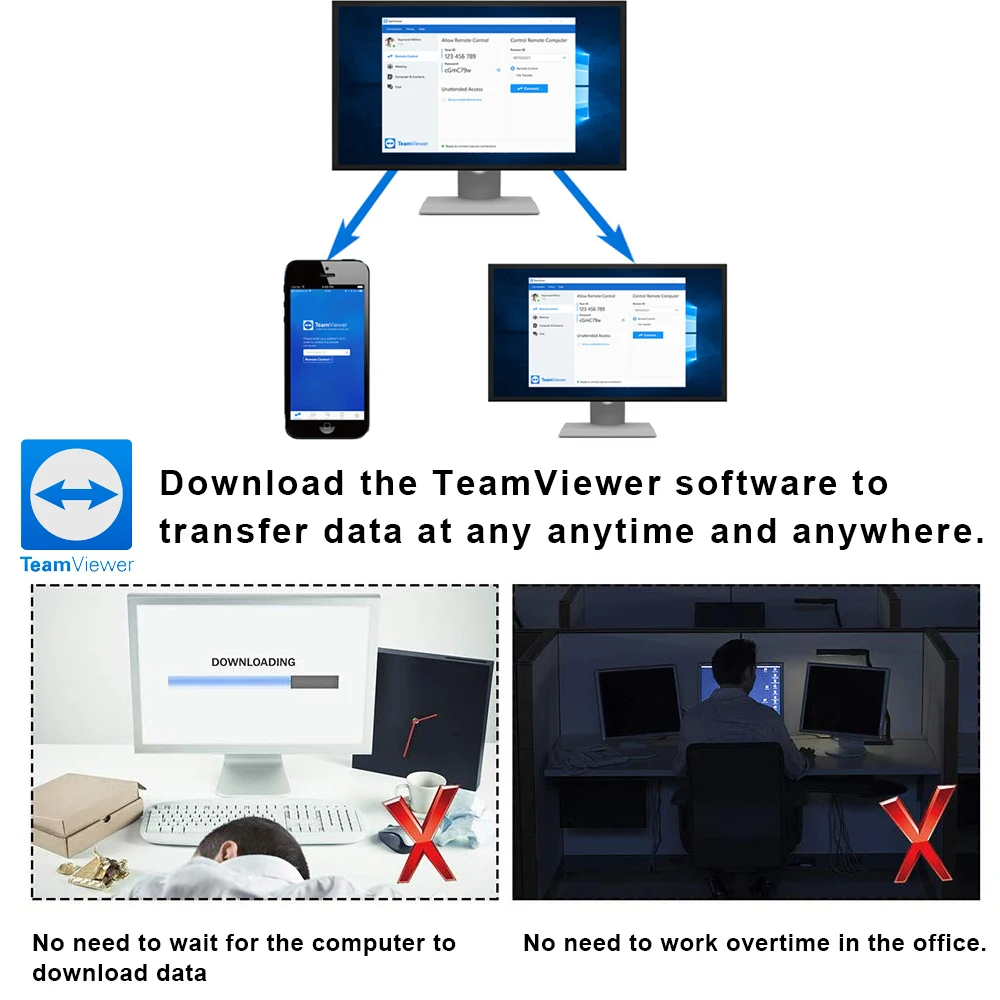







Reviews
There are no reviews yet.