


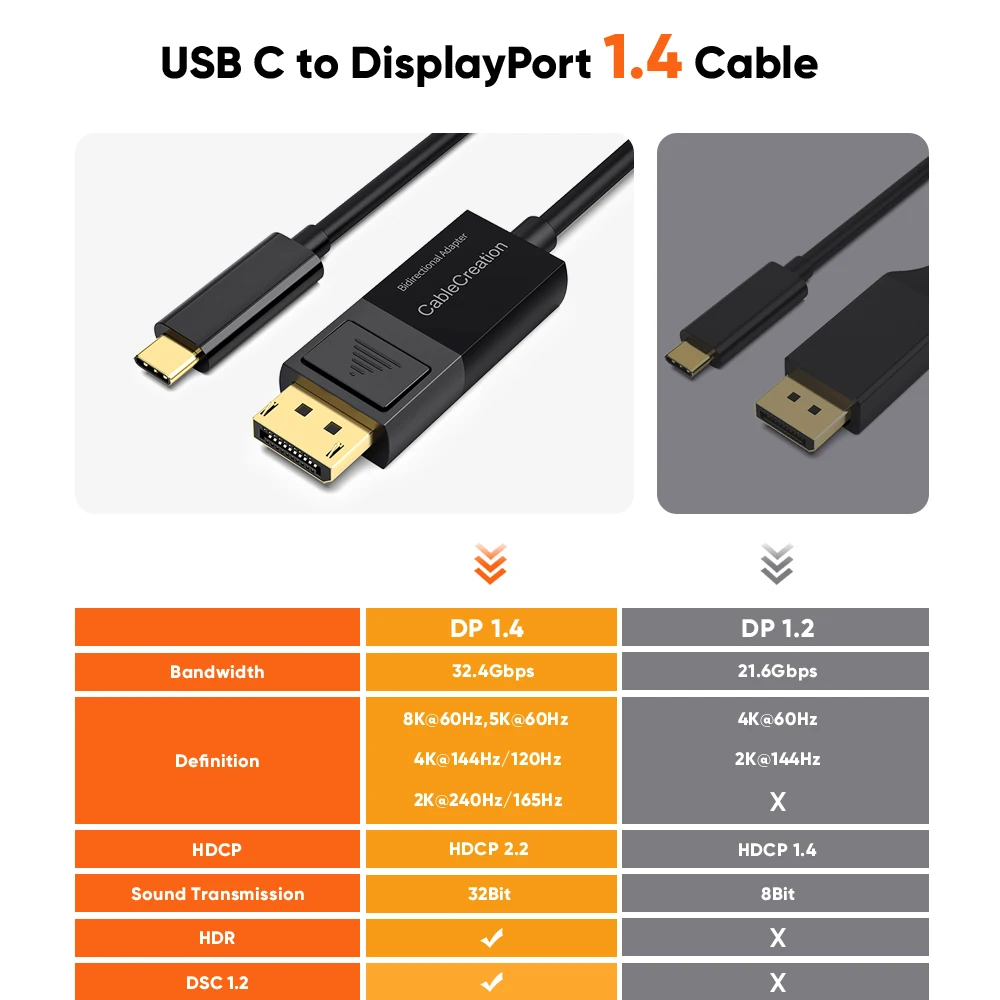


Price: 18.88 - 13.03
Tips
Both bidirectional and non-bidirectional specifications are included in the product options, so please pay attention to the specifications you choose when choosing to place an order.
Bi-Directional USB C to DP Cable
Support Mirror Mode, Extend Mode, MST Daisy Chaining
Specifications
Bandwith: 32.4Gbps, HBR3
Resolution: Max 8K@60Hz
Color Depth: 48Bit
Suport HDR 3D View Experience
Compatible with DP 1.4/1.3/1.2/1.1
Wide Compatibility
Compatible with MacBook Pro/Air M1 2020/ 2019/ 2018, iMac 2017/ iMac Pro, Mac Mini M1/ 2018, iPad Pro M1 2021/ 2020/ 2018, XPS 12/ 13/ 15, EliteBook Folio G1/ Spectre 13, Thinkpad E580/ T470/ X1 Carbon (2017)/ Yoga 900/ 910/ 912, Chromebook Pixel (2015)/ Pixelbook, Surface Pro 7 / 8, Surface Book 2/ Surface Go, Galaxy Tab S4/ S5e/ S6/ S7 and other galaxy cellphone that support DEX mode (S22/ S22 Ultra/ S20/ S20+/ S20 Ultra/ S10/ S9/ S8/ Note10/ Note9/ Note8)

Bi-Directional USBC to DP Cable
This 6FT USB C to DP cable allows to transfer USB C source to DisplayPort Monitor and also support DisplayPort source to USB C Monitor. PLEASE NOTE: One of the end must be a Monitor. No more flickering or audio cutting out issues to give you a really comfortable experience for sports events, movies and show photos/albums. No adapter, driver or software required

8K@60Hz Unparalleled Performance
Display Port to USB C cable supports 8K Ultra HD video, downwards compatible with 5K@60Hz, 4K@144Hz, 2K@240Hz, 2K@165Hz and lower. When used with Mac devices the cable supports mirror or extend mode and when used with Windows devices it supports duplicate or extend mode. The USB-C to DisplayPort cord also supports MST daisy chaining




FAQs:
Q1: The DP to USB C Cable is not bidirectional.
A: Our usb-c to displayport cable is bidirectional. It supports to stream from USB C Phone/Laptop/ Tablet to Monitor with DisplayPort or steam from DisplayPort Desktop/Laptop to Monitor with USB C Port.
But kindly NOTE that:
1. When connect USB-C enabled laptop/ cellphone/ tablet to DP-equipped monitor, please make sure that your USB-C host support DP Alt Mode or Thunderbolt 3, or it will NOT work!!!
2. When connect DisplayPort PC to USB C monitor, please make sure that your USB-C display must support DisplayPort signal output.
3. One of the end must be a monitor, it does NOT support to connect PC to PC!!!
Q2: My monitor screen keeps flickering.
A: Please make sure the usbc to dp cable is stable connected and do not move your cellphone/ laptop and cable during use, then restart your cellphone/ laptop to try again.
Q3: I connect my USB-C laptop to DP monitor with the usb c dp cable but it doesn't work.
A: If your USB-C laptop support DP Alt Mode, but the cable does not work, we suggest you:
1). Go to the official website of your laptop, update the BIOS and graphics driver, then restart your laptop to try again.
2). Set the laptop's resolution same as or lower 1080P.
Q4: It doesn't do 60Hz or HDR.
A: Our displayport to usbc cable supports max 8K@60Hz definition and HDR. But please note that display performance is subject to the host and external display. To experience 8K & HDR, both of your usb-c and dp devices are required to support 8K and HDR.







Reviews
There are no reviews yet.