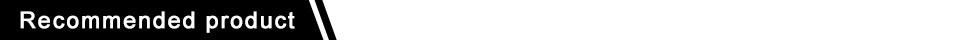
U.S. buyer attention:
The areas where the US warehouse does not deliver goods are: Hawaii, Alaska, Puerto Rico, Guam and other US overseas territories. And the military address. But you can choose ship from China.
Spanish buyers attention:
If your address includes following postal code please do not choose the Spanish warehouse.
The zip code starts with 35/38.
Overseas warehouse cannot be delivered. But you can choose ship from China


Specification:
Origin: Mainland China
Type: 2.4Ghz Wireless
Application: Desktop,Laptop,Tablet
Keyboard Standard: 87 Keys
Language: English
Operation Style: Mechanical
Colour: Black/White (optional)
Keyboard standard: 87 keys
Connection Method: Wired/Bluetooth-Compatible 5.0/2.4G
Battery Capacity: 3000mAh
Product weight: 880g
Product Size: 365.00×147.00×40.00mm/14.37×5.79×1.57inch
Connection operation:
Wired mode:
Please turn the three-position toggle switch in the middle of the keyboard to the middle USB position, and insert the USB cable into
In your computer device, the keyboard screen lights up, indicating that the connection is successful.
Bluetooth-Compatible mode pairing method:
Please follow the steps below to pair the keyboard with your device via Bluetooth-Compatible
1.ZUOYA GMK87 Bluetooth-Compatible keyboard can connect to up to 3 Bluetooth-Compatible devices at the same time. Open the keyboard
Move the three-position toggle switch in the middle to the BT position on the left. At this time, the screen device indication flashes, press and hold
FN + Q or hold down FN + W or hold down FN + E for 3-5 seconds. When the corresponding setting appears on the screen
The device indicator starts flashing BT1\BT2\BT3 quickly, indicating that the keyboard is connectable.
2. Turn on Bluetooth-Compatible on the device you want to connect, search and select one of the groups of FN + Q corresponding devices
The name is ZUOYA GMK87-1, FN + W corresponds to the device name ZUOYA GMK87-2,
FN + E corresponds to the device name ZUOYA GMK87-3, click to connect and pair
3. After the keyboard is successfully connected to your device, the corresponding device indication on the screen will stop flashing and light up.
Starting from , short press FN+Q or FN+W or FN+E keys to switch paired Bluetooth-Compatible devices.
Turn off the keyboard power switch and disconnect Bluetooth-Compatible, then turn on the power switch again, ZUOYA GMK87
Will connect back to the device used before Bluetooth-Compatible was disconnected by default
How to use 2.4G mode:
Please turn the three-position toggle switch in the upper left corner of the keyboard to the right position. At this time, the screen will indicate 2.4G mode.
will flash quickly, and insert the receiver into the computer USB interface. At this time, the device indication will stop flashing.
If it flashes and stays on, it means that the 2.4G device has been successfully connected.
2.4G mode coding method:
The keyboard has completed 2.4G pairing by default. If you need to re-pair, please follow the steps below.
Re-code:
Press and hold FN+R for 3~5 seconds, the 2.4G icon on the screen flashes quickly, then plug the receiver into the USB
interface, if it stops flashing, it means the code pairing is successful.
Note:
Due to the different monitor and light effect, the actual color of the item might be slightly different from the color showed on the pictures. Thank you!
Please allow 1-2cm measuring deviation due to manual measurement.

1 x Mechanical Keyboard Kit
1 x USB Cable
1 x Instruction Manual






|






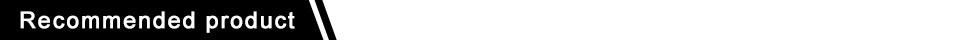

























Reviews
There are no reviews yet.