





Price: 119.72 - 45.28
Router Setup Steps
Support PC setting and APP setting, And you can change the settings page to the language of your country
PC settings: Please download Google Chrome in advance, and then open http://192.168.31.1/, this is the official setting webpage of Xiaomi router, you can translate it into your country's language through Google Chrome, such as: English, Russian , Spanish, etc., just follow the prompts to set.
APP setting: Please download the Xiaomi WiFi app in advance
1. Search and download the APP "Mi Wi-Fi" on Google Play or App Store.
2. Powering the router, and open the WiFi (on the phone) to connect the Xiaomi Router
3. 1) Create a Mi account then sign in your account;
2) Follow the promotes to operation, click "Dial-up access "to input your network account and the password; (The router supports PPPOE protocol)
3) Click "More Options", finish the primary base station (set up a new network name and password).
4. Open the APP, complete your WiFi setting.
* If you can't connect, please don't worry, please contact us, we will provide connection video
Xiaomi Router AX3000
Powerful WiFi6, 3000M fast network


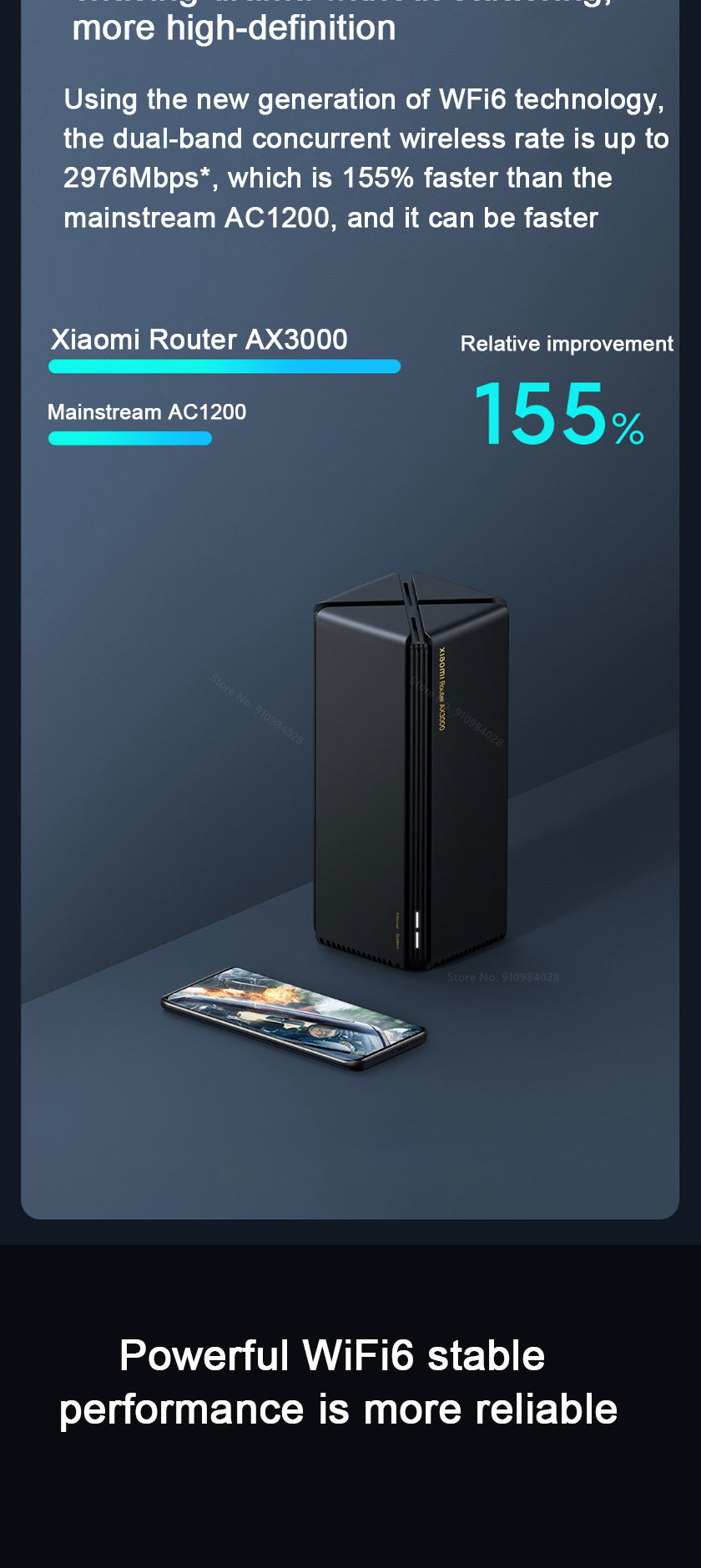
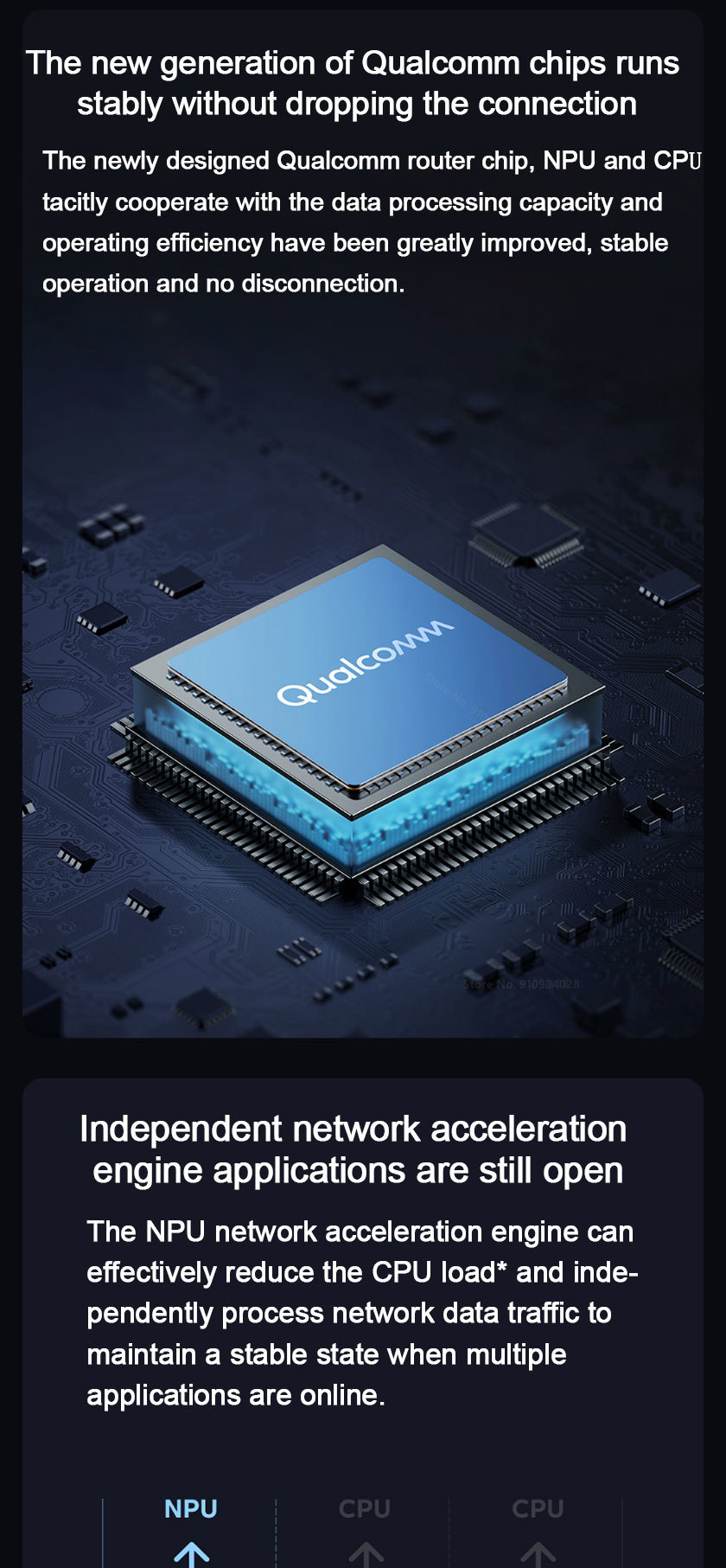
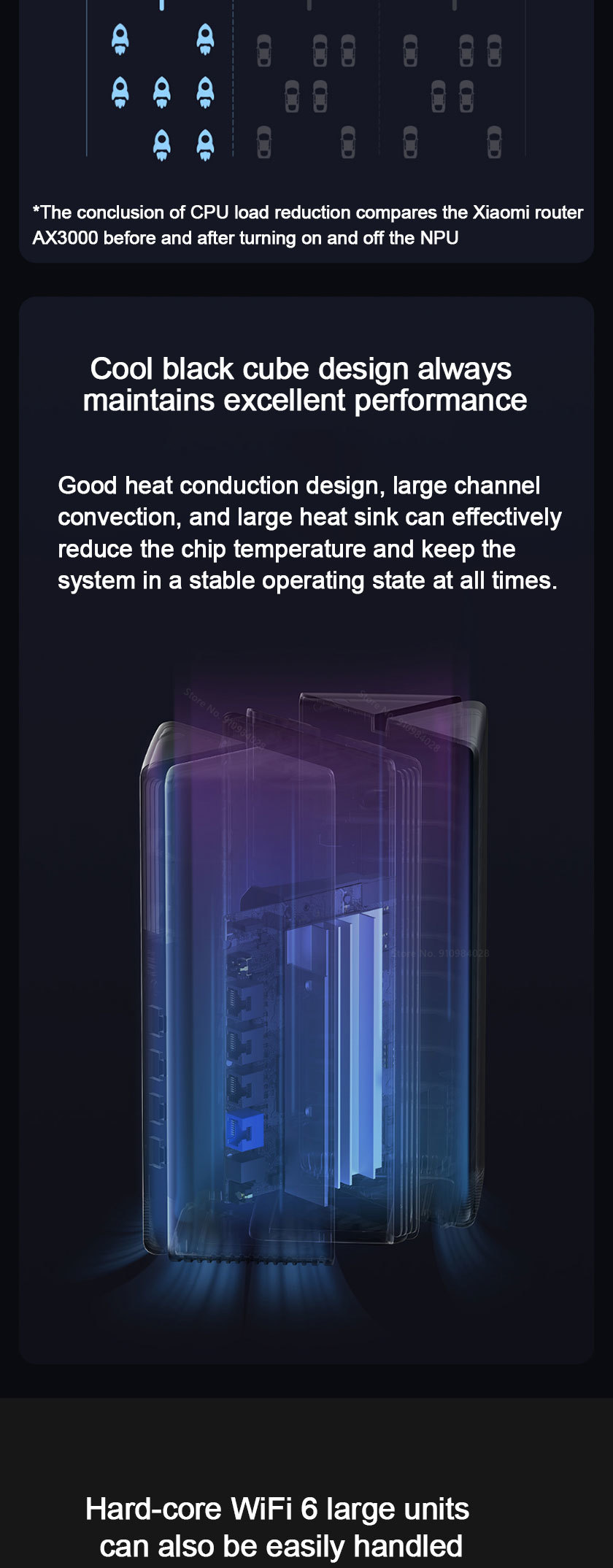
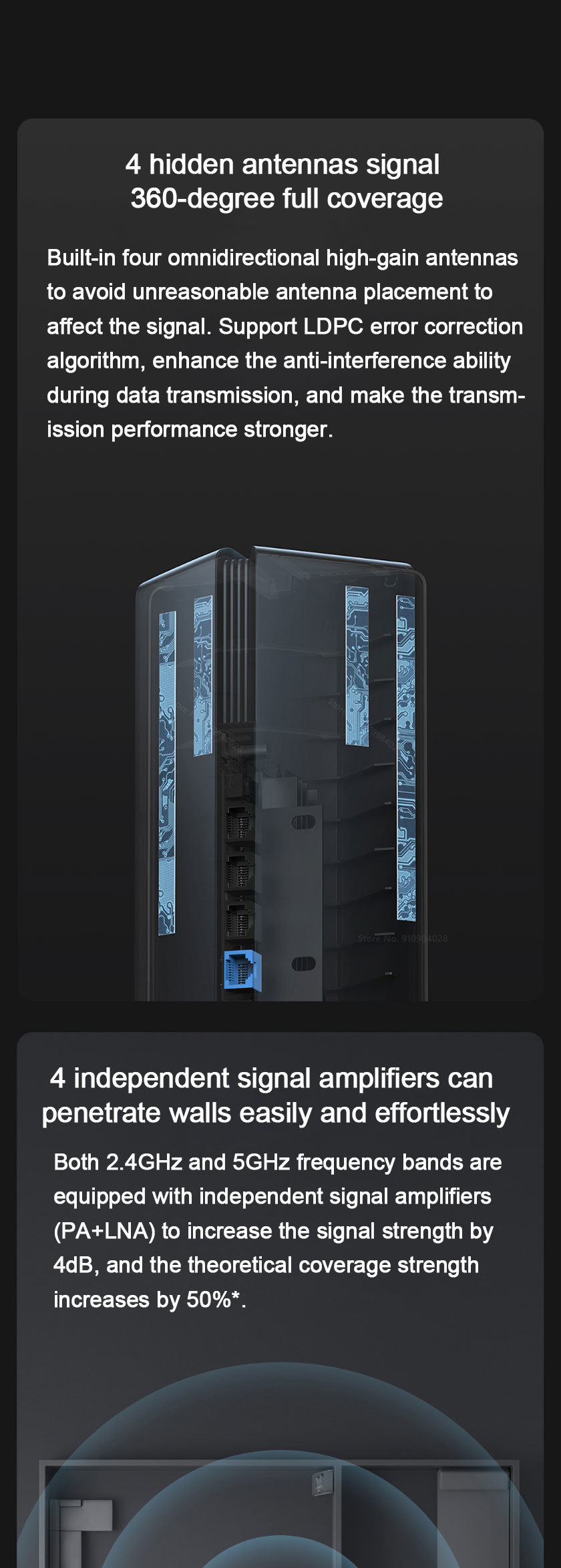
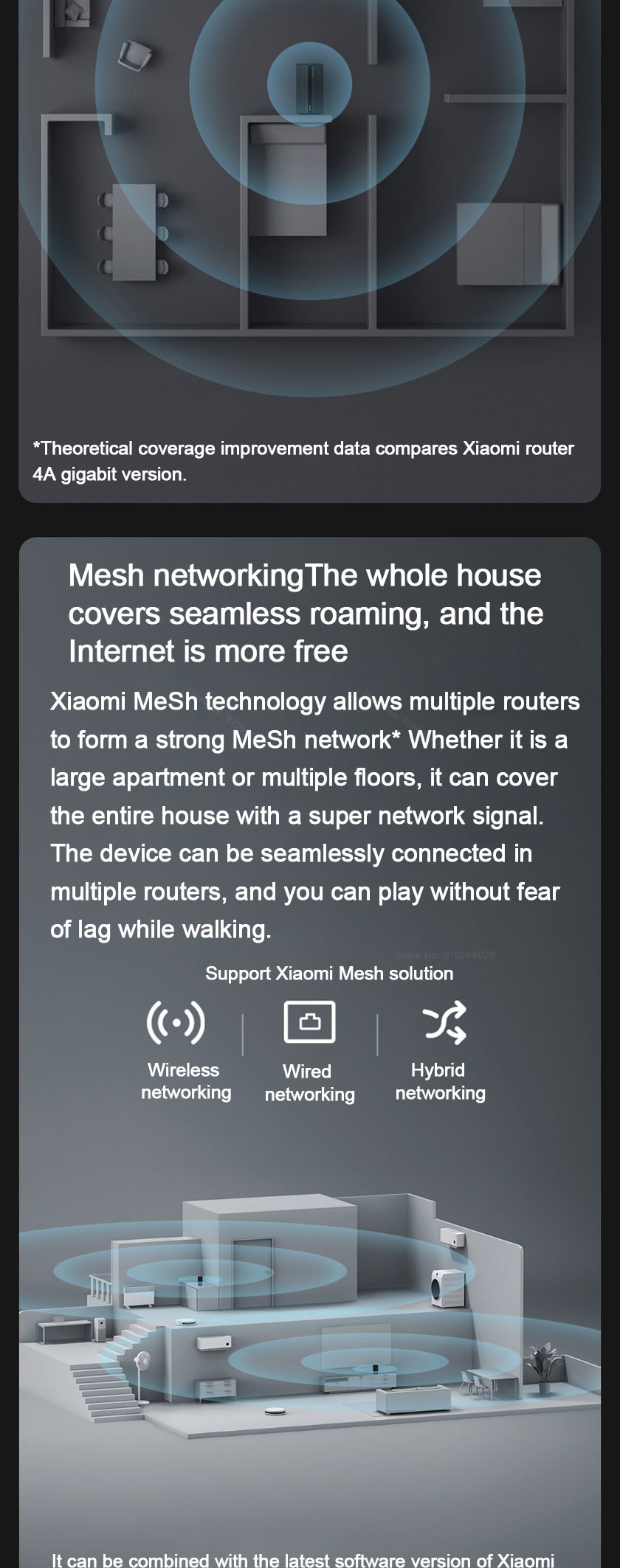
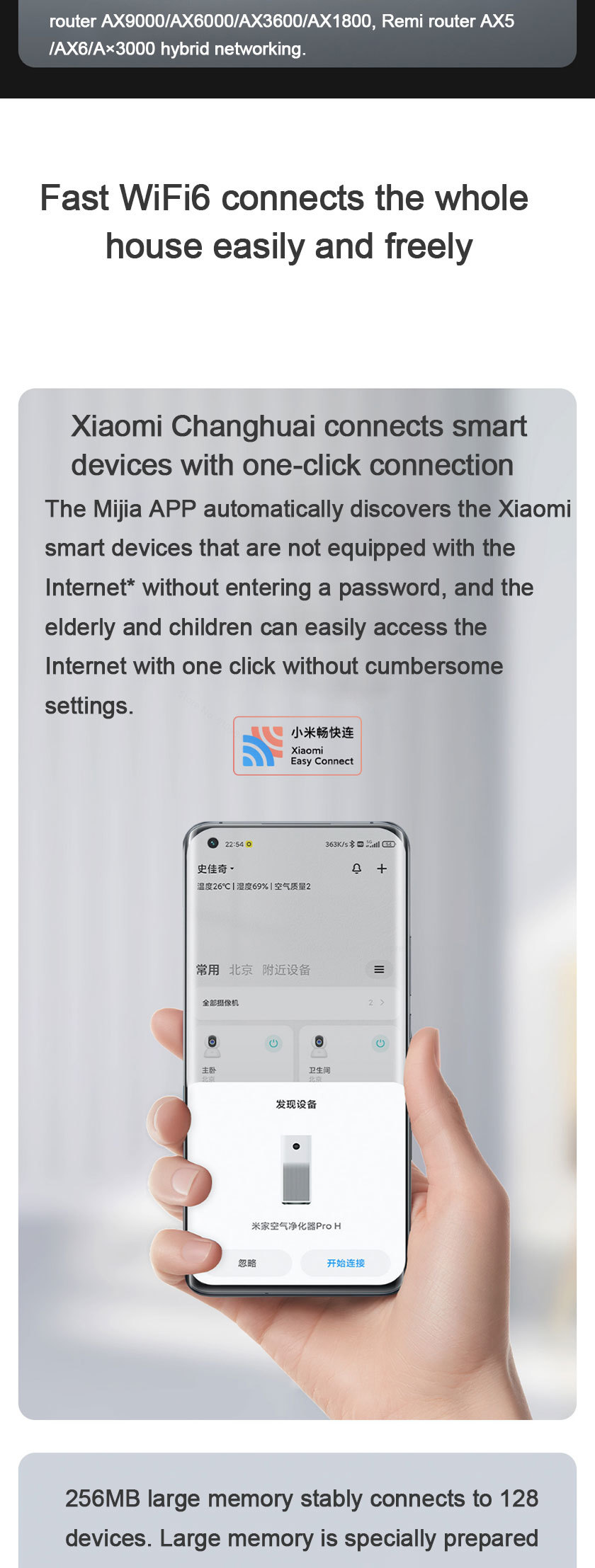


router*1
CN manual*1
Power Adapter*1
cable*1



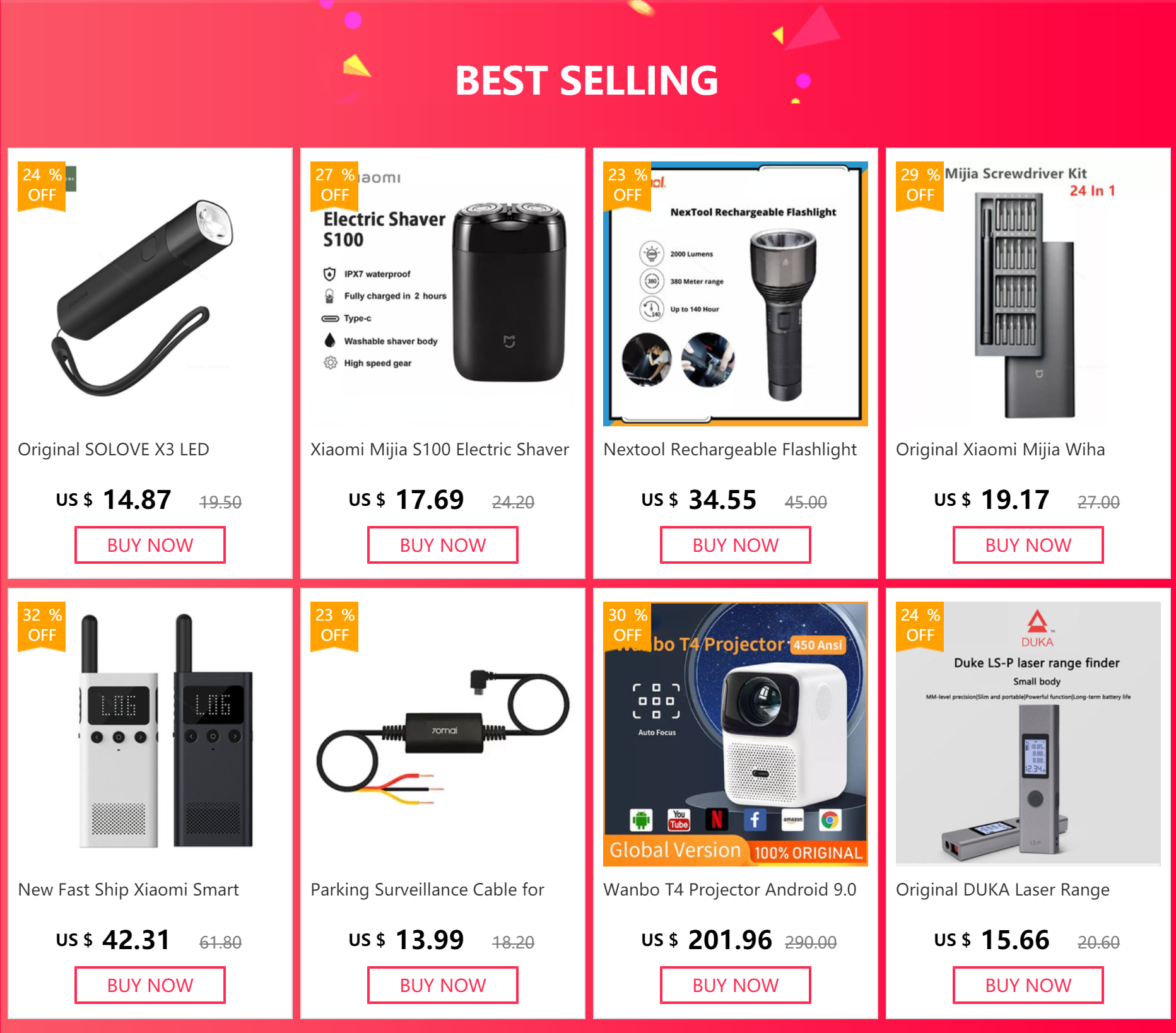




Reviews
There are no reviews yet.