





Price: 52.04 - 19.27


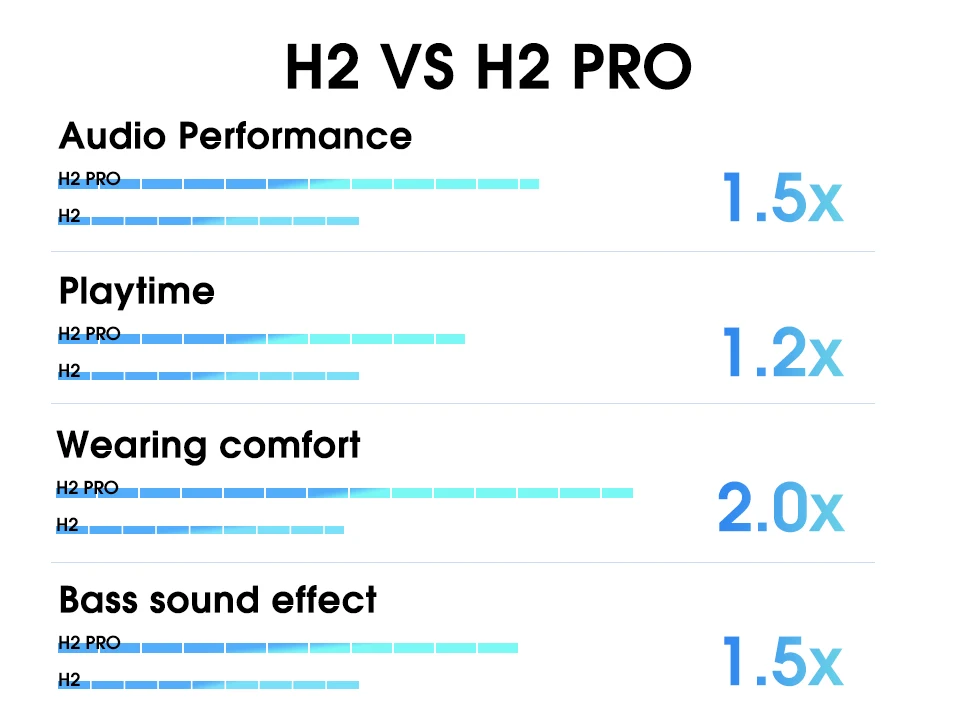
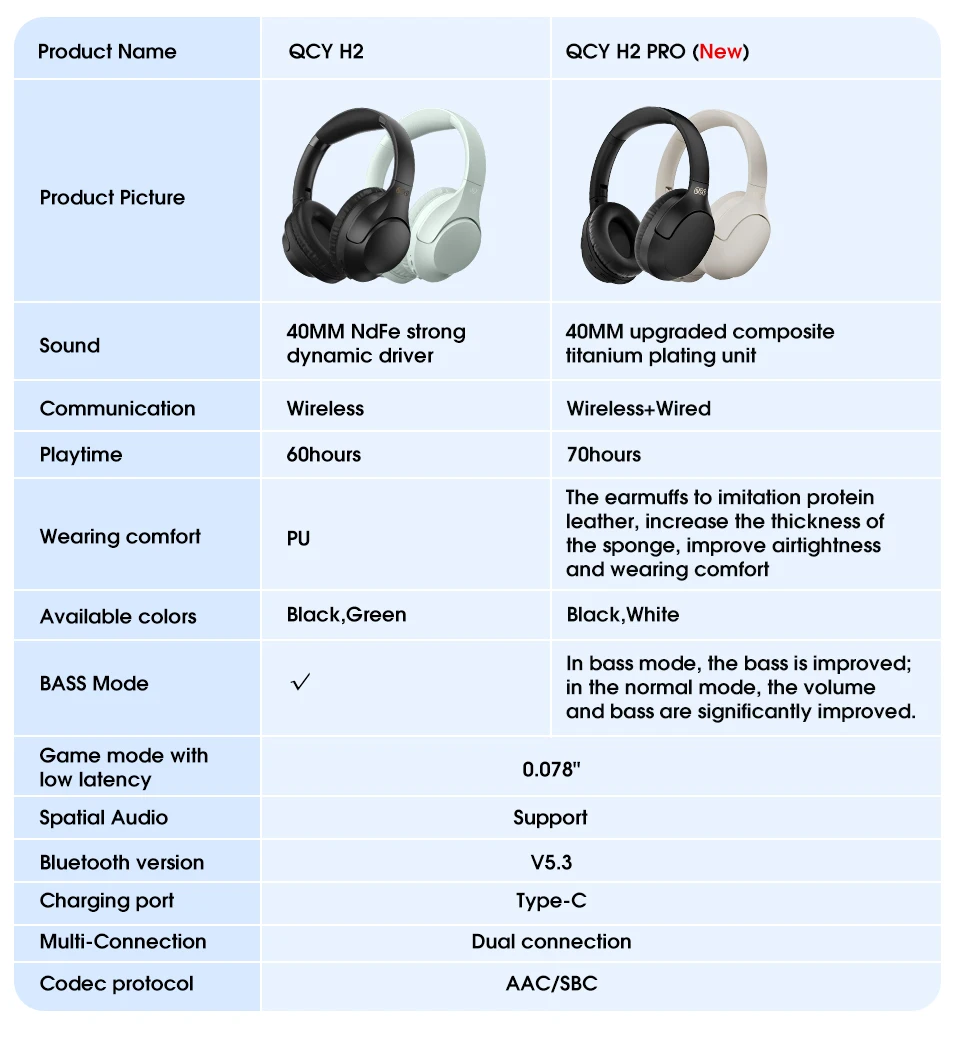
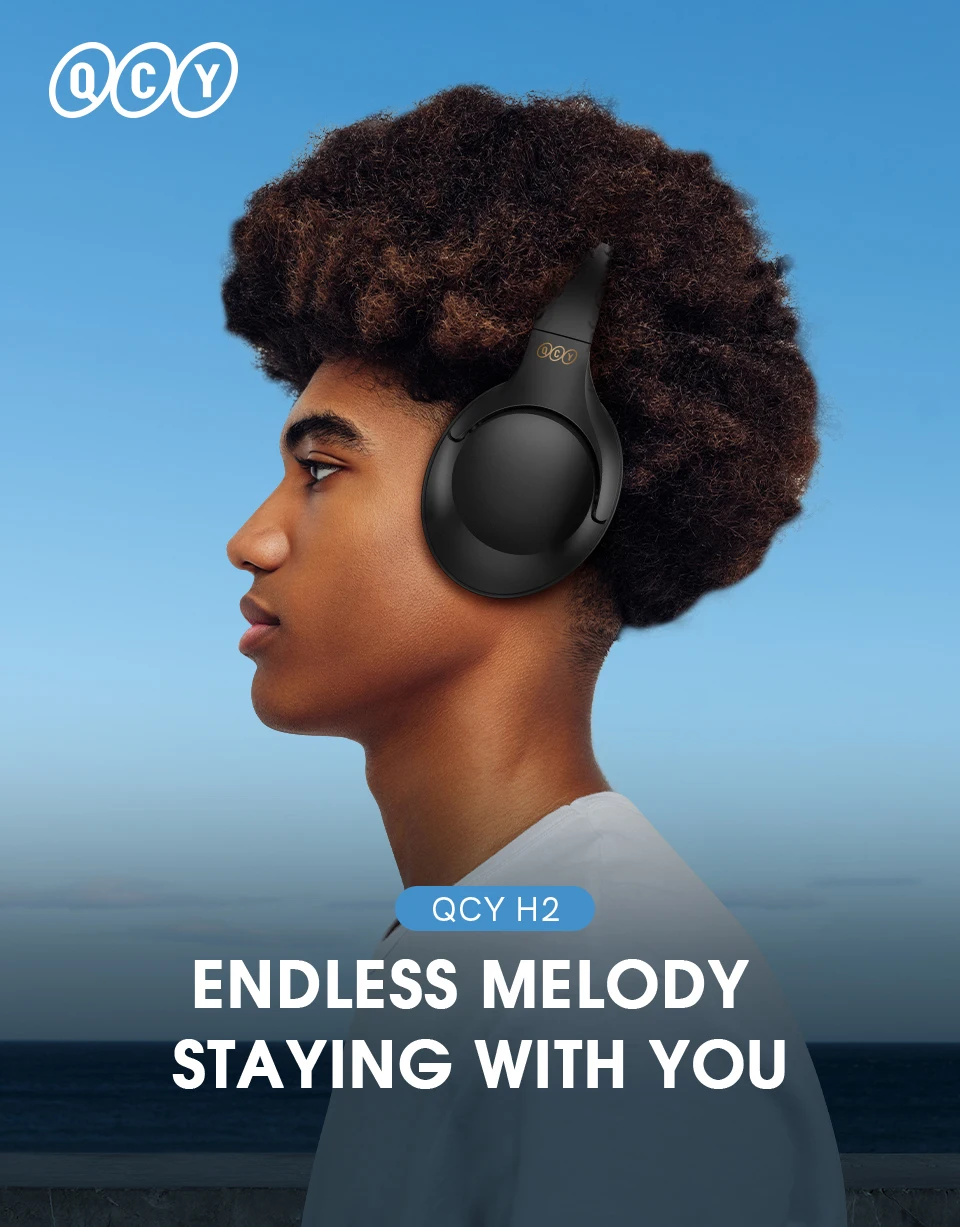
So when a call comes in, your headphones know which device is ringing and connects to the right one automatically. You’ll also be able to quickly switch your headphones to either of the two devices at the press of a button.
-Ears are not stuffy
*Pairing pop-up *Sound effect *Find your headphones *EQ adjustment*Game mode
Parameters:
Pairing name: QCY H2
Bluetooth version: 5.3
Available system: iOS/ Android
Operation range: 10m
Playback time: approx. 60hr
Bluetooth profiles: A2DP /AVRCP/HFP
Battery capacity: 400mAh
Charging time: no more than 2hr
Charging port: Type-C
Product size: 160*80*195mm
*For best compatibility, we recommend you to connect the earbuds to phone rather than computer.
Contents:
Headband * 1
Type-C cable * 1
User manual * 1
What should I do if the volume is low/the volume on one side is low?
1.First check the earphones with low volume, whether the dust filter is blocked, try to clean or remove the dust filter
2.The bluetooth data of the mobile phone or headset is abnormal, restore the headset to factory settings, clear the connection record of the mobile phone, and try to connect again
3. iPhone phone please make sure to turn off the function of "reduce high volume" on your mobile phone if the sound is low. The operation is as follows
(1) Open "Settings" on the mobile phone
(2) Select "Sound and Haptics"
(3) Select "Headphone Security"
(4) Turn off "Reduce High Volume", and adjust the volume in decibels to 100%.
*If the user turns on this function and sets the "90 decibel" gear, the sound of the earphone will be much lower.
4.Android phones have a [Absolute Volume] setting in the "Developer Options" that needs to be turned off
5.Some Android phones have a [Volume Sync] setting in the Bluetooth settings that needs to be turned on
Note: QCY H2 cannot adjust volume through QCY APP.

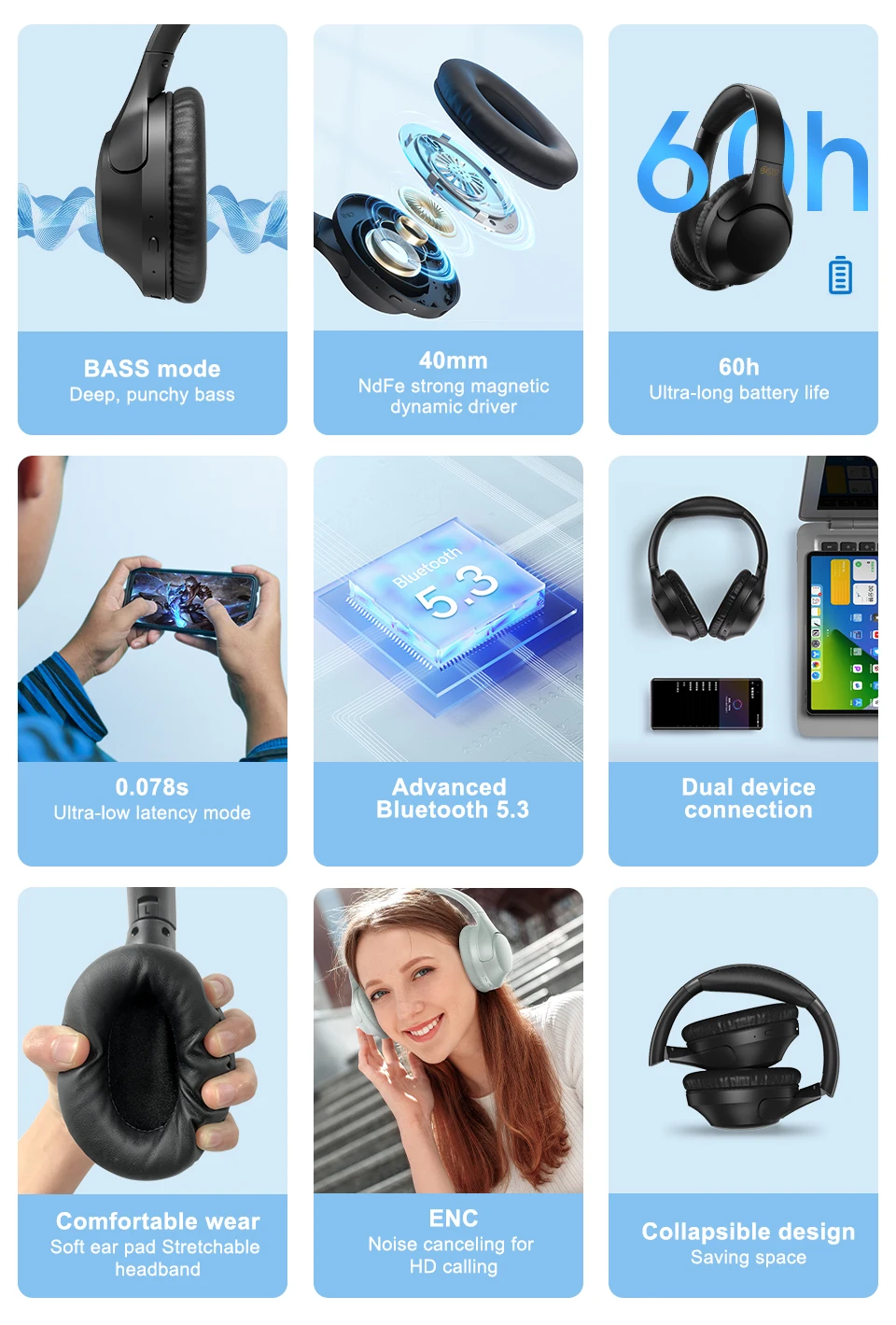
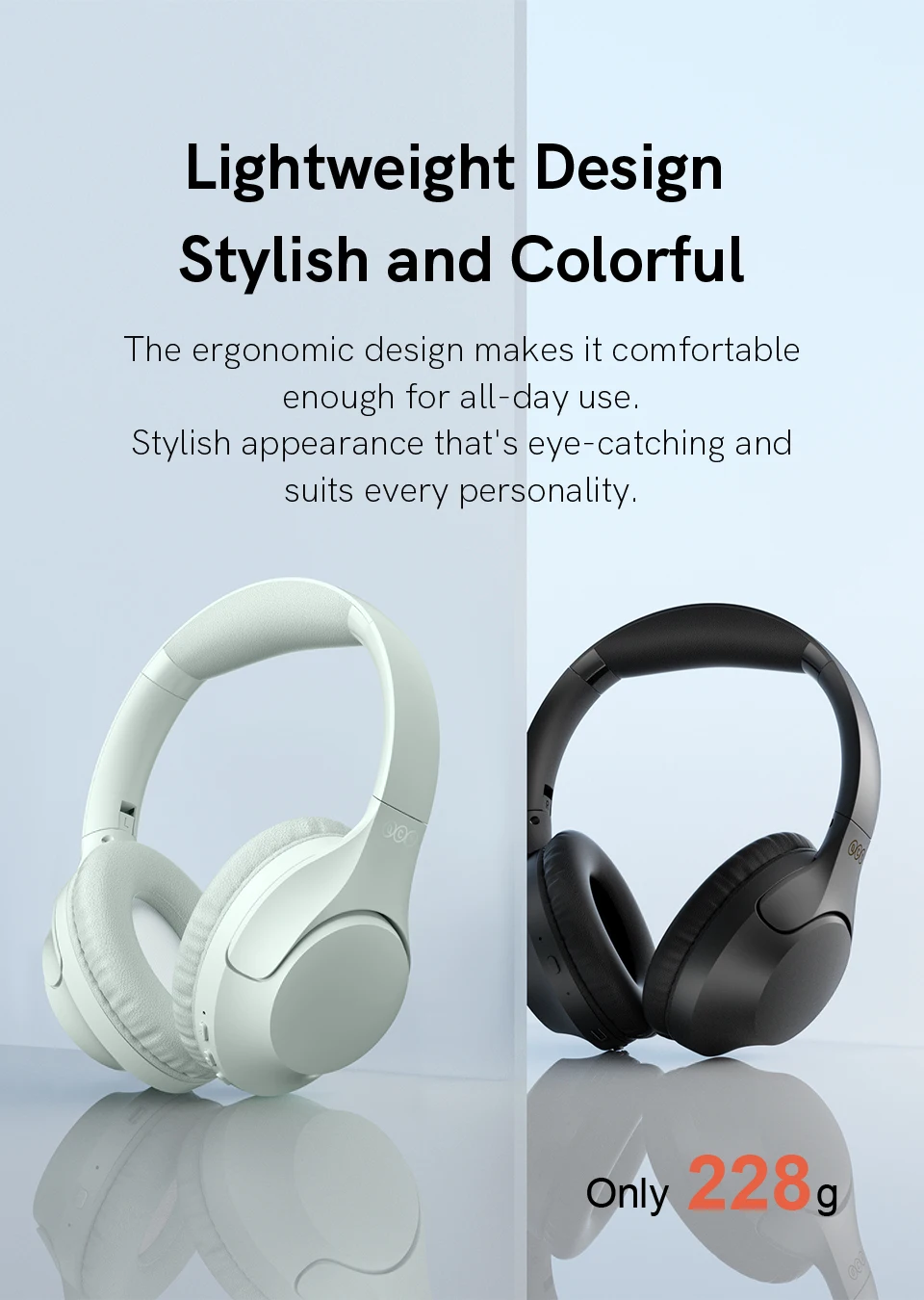
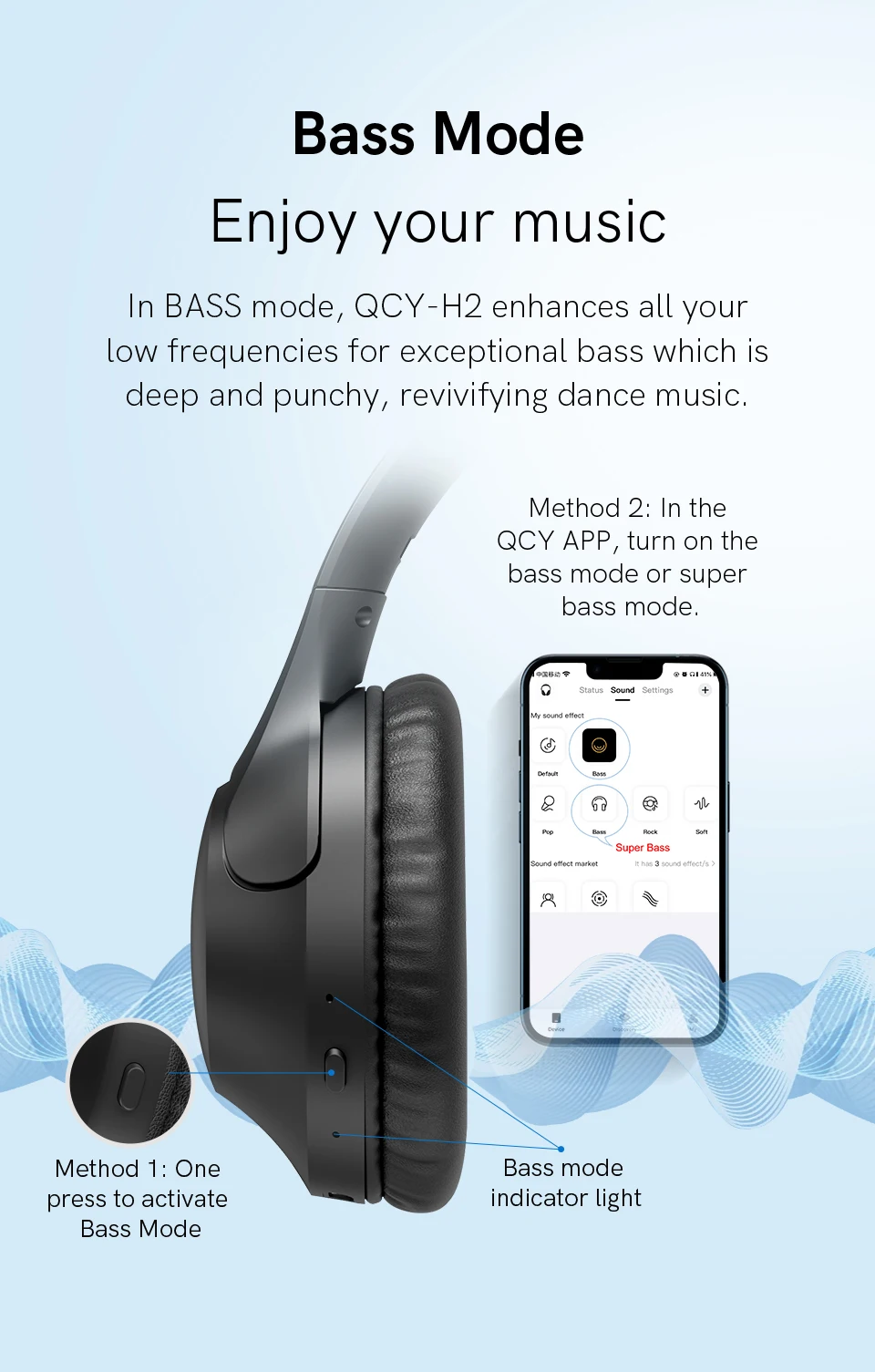




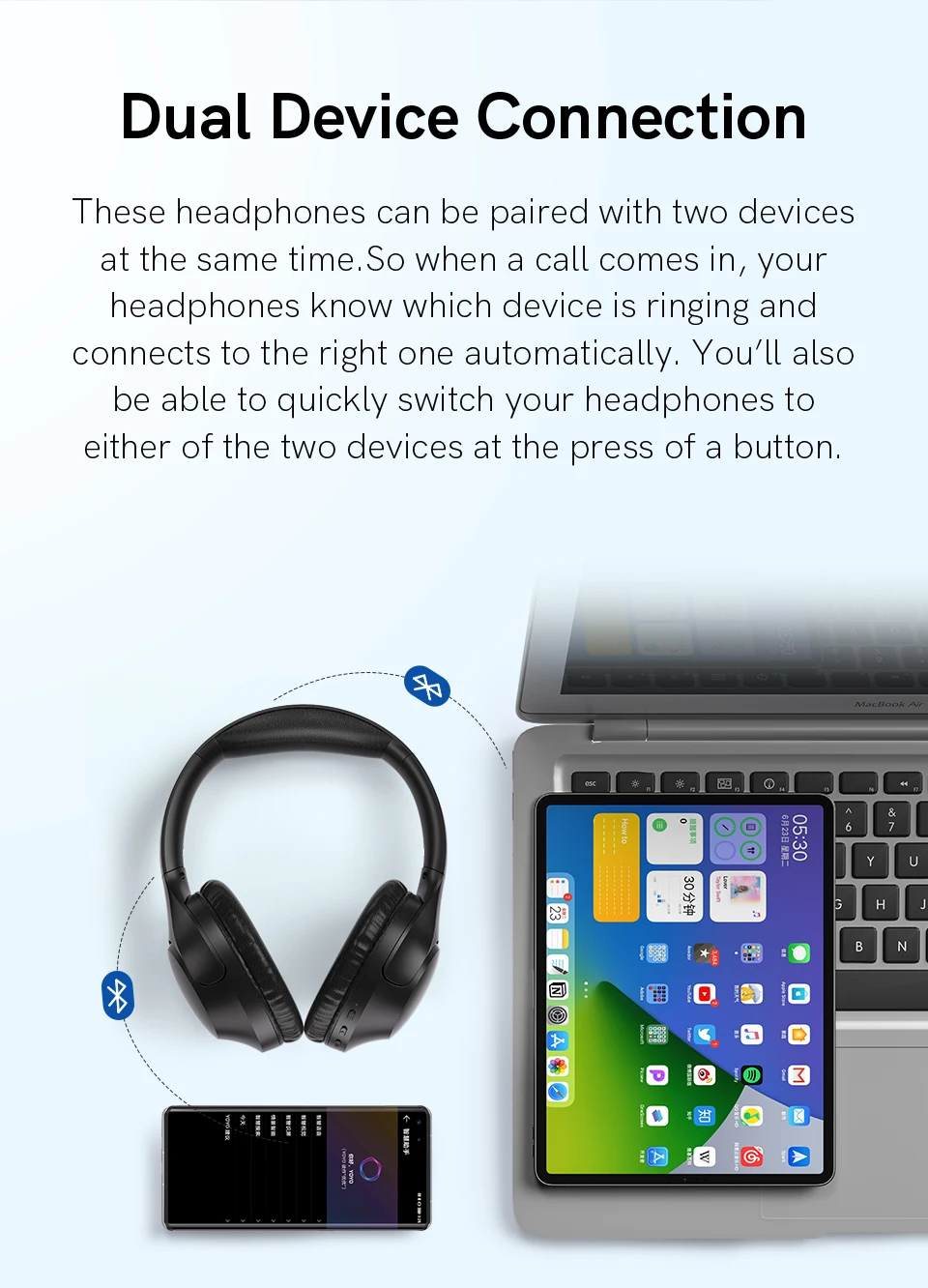
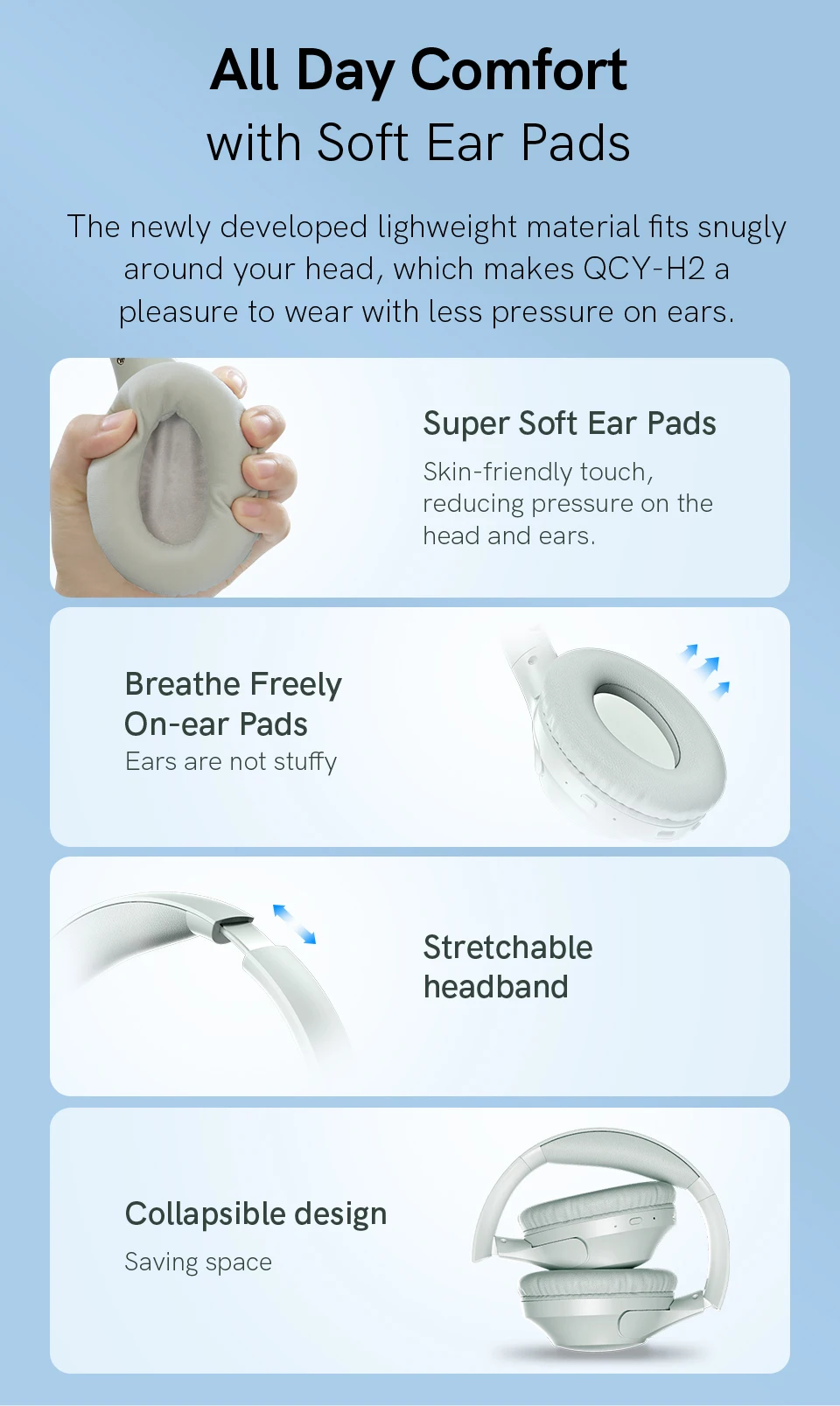


Control at Your Fingertips
MFB:
Power-on: Press and hold for 3s
Power-off: Press and hold for 5s
Pause/playback: Press MFB
Answer/end call: Press MFB
Ignore call: Press and hold for 2s
Voice assistant : Double press
Low-latency mode: Triple press MFB
BASS button:
Turn on/off Bass Mode: Press
VOL + -:
Volume up: Press Volume+
Volume down: Press Volume-
Skip track forward: Hold Volume+for 1.5s
Skip track backward: Hold Volume- for 1.5s
Factory Reset:
Turn off the Bluetooth on device then press and hold vol + and vol – for 10s


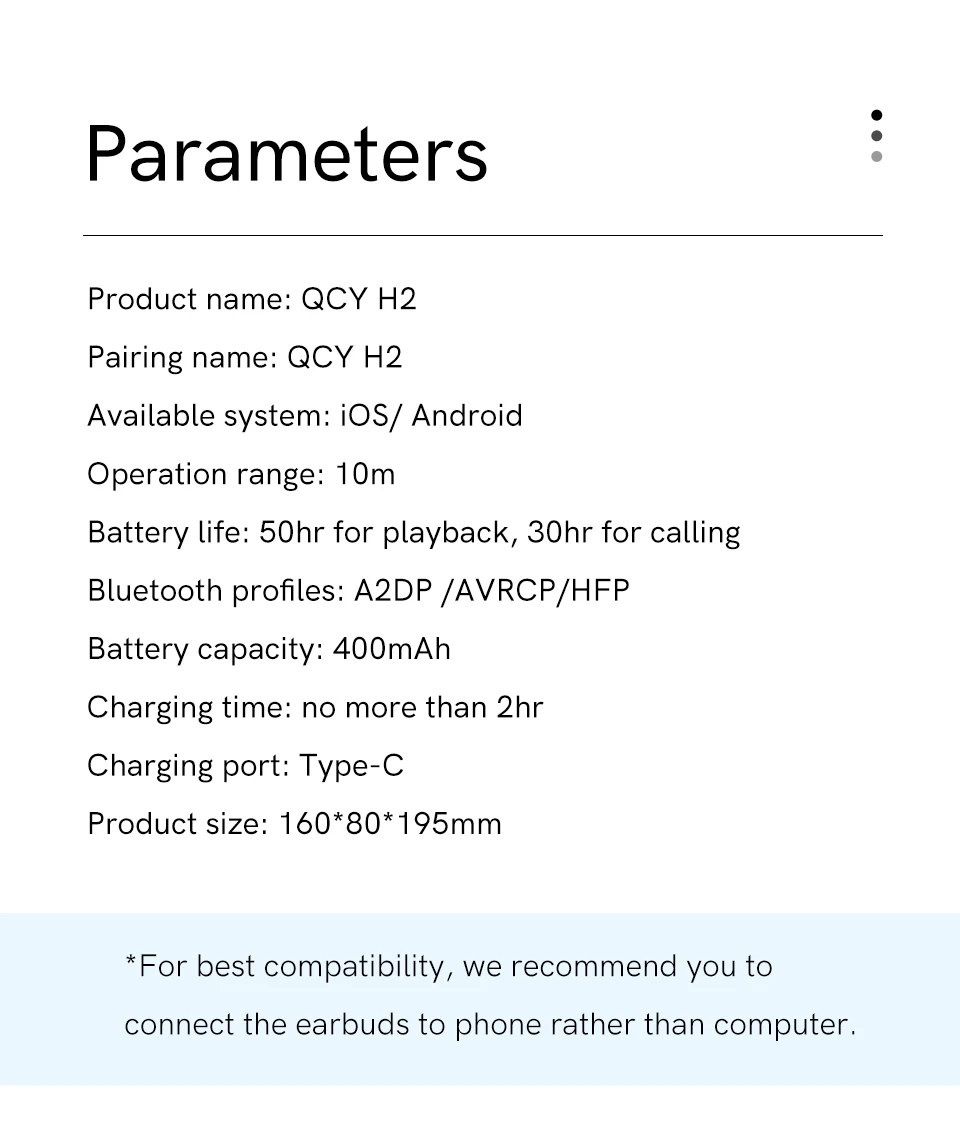

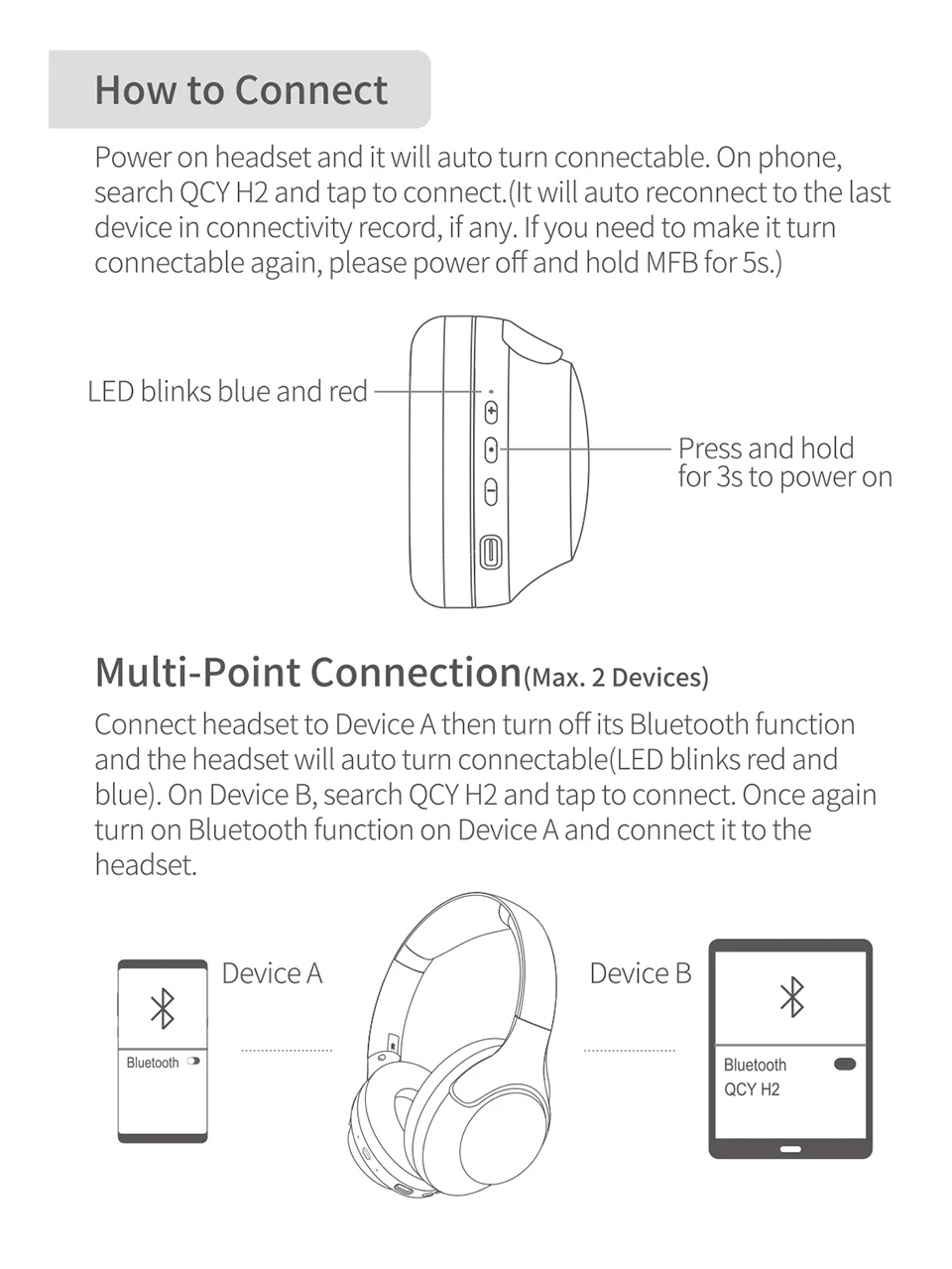
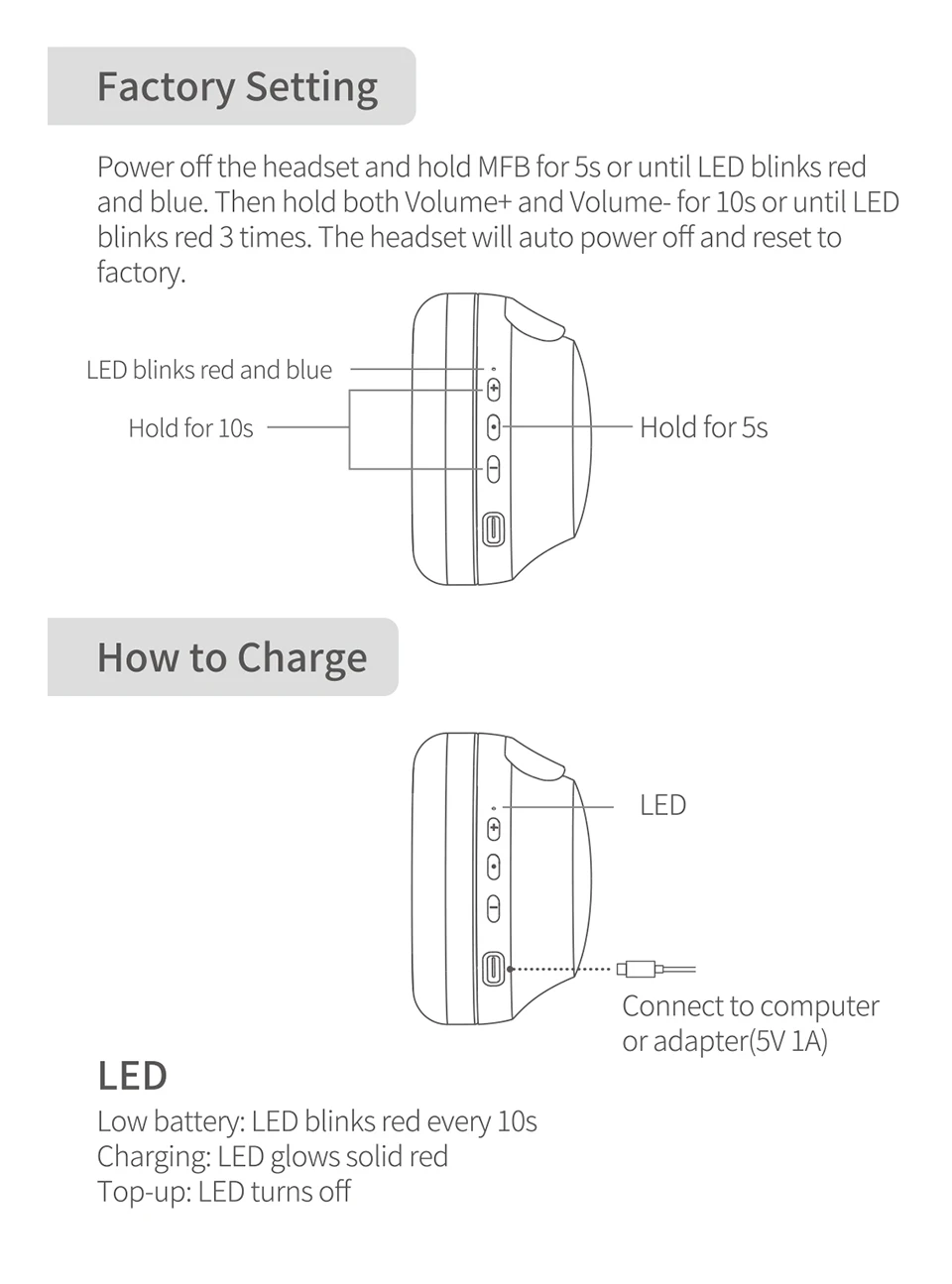
LED blinks blue and red
middle button:Press and hold for 3s to power on
2.Multi-Point ConneCtion(Max.2 Devices)
Connect headset to Device A then turn off its Bluetooth function and the headset will auto turn connectable (LED blinks red and blue). On Device B, search QCY H2 and tap to connect Once again turnon Bluetooth function on Device A and connect it to the headset

3.Factory Setting
Power off the head set a nd hold MFB for 5s or until LED blinks red and blue. Then hold both Volume+ and Volume-for 10s or until LED
blinks red 3 times. The headset will auto power off and reset to
factory.
LED blinks blue and red
Hold for 10s Hold for 5s

4.How to Charge
LED
Connect to computer or adapter(5V 1A)
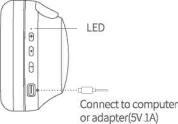
LED
Hold for 5s
Low battery: LED blinks red every 10s Charging: LED glows solid red Top-up: LED turns off
Tips
1.Before using the headset, please read the manual carefully and keep it for future references.
2.The headset need to be fuLLy charged prior to first-time use.3.If the headset are Left unused for over two weeks,
3.please recharge.
4.Please use the chargers made by qualified manufacturer,
5.If headset fail to be found by phone, please re-turn them connectable or restore factory settings. If a program error of phone occurs, please turn off and on Bluetooth function or reboot the phone.
Caveats
1.Never disassemble or modify your headset for any reasons to avoid any damages and danger,
2.Do not store the headset in extreme temperatures (under 0°C or over 45°C),
3.Avoid using the indicator close to the eyes of children or animals,
4.Do not use the headset during a thunderstorm to avoid dysfunction and increasing risk of electricshock,
5.Do not use harsh chemicals or strong detergents to clean the headset.
Note: please do not use headset for a long time as may damage your hearing.







Reviews
There are no reviews yet.