





Price: 89.99 - 76.49
Download & install Tuya smart APP for phone
Go to Apple APP Store or Android Google Play and search for Tuya smart download & install Tuya smart then finish registration according to the instructions and log in.
Type1:standard configuration(camera+RFID card+Power)

Type2: Camera+RFID card+Power+Lock+Switch+Power supply control

Feature
● Low power smart WiFi battery camera
● 2.0 Megapixel,110° wide viewing angle
● Support PIR motion detection,alarm push to mobile phone
● Support 2.4G Wi-Fi connection
● Support mobile phone
● High Quality two-way intercom with noise cancellation
● Support Micro SD card up to 64GB,and support cloud storage.
Networking operation steps:
First, after the mobile phone is connected to the home WIFI network,
1).APP installation
Scan the QR code of indoor extension or outdoor unit to download APP. Android APP is universal. You can search for Tuya smart in Google play or Apple store to download the app.
2). Connect power supply to outdoor unit.
The device will prompt "Boot music" after the device is over.
3). Open the Tuya smartphone APP, click +, select security video monitoring, select smart camera, click the QR code to match the network, confirm, enter the home wifi name and wifi password, click Next, a network QR code will appear at this time, and then The outdoor unit camera pointed at the QR code and heard a "ding", indicating that it has been recognized. Click "Next" until the device is successfully added.
Note: This step adds an outdoor unit device to internet network by the mobile phone.












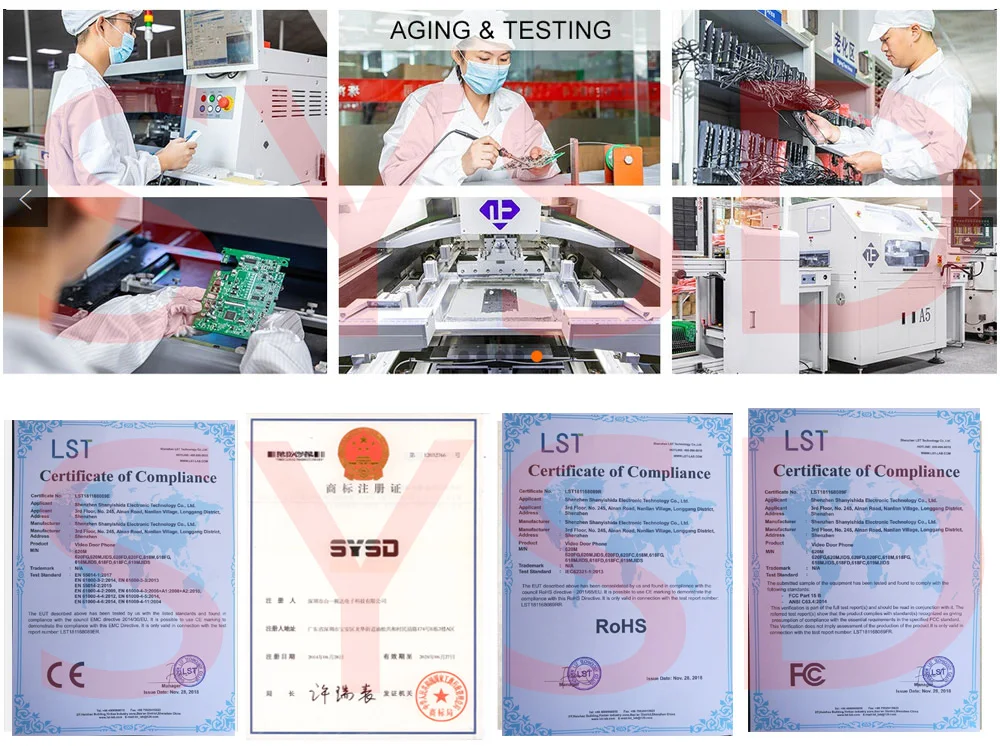







Reviews
There are no reviews yet.