





Price: 7.05 - 0.99
NOTE:
1. This sensor cannot be connected to WiFi or Zigbee Hub.
2. But it supports Tuya Bluetooth Hub and Tuya Multi-Mode Gateway.
3. For more technical features, please refer to the "Product technical characteristics" section, at the end.

Product Features:
1. High precision temperature and humidity measurement.
2. Real-time monitoring,data recording/export.
3. APP local Monitoring
4. Temperature and humidity data chart display
5. APP Remote Monitoring.
6. Smart Scene linkage.
NOTE: 5,6 requires Tuya Bluetooth gateway or Tuya Multi-Mode Hub supported.
Product Parameter:
Power supply: LR03-1.5V/AAA*2(not included)
Wireless Type:BT
Temperature Measure Range: -20℃-60℃
Temperature Accuracy: ±1
Humidity Measure Range: 0% RH~99% RH
Humidity Accuracy: ±1% RH
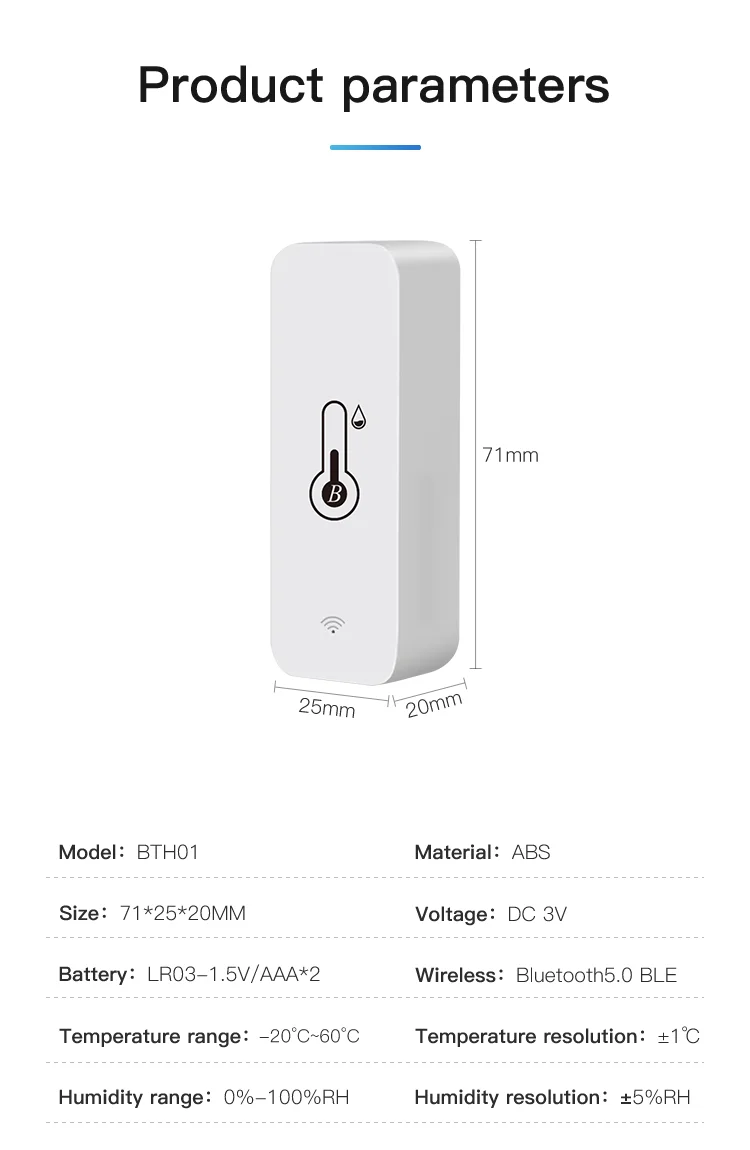
APP Monitor
Pay attention to changes in temperature and humidity, adjust the indoor environment, and care for the health of the family.

Temperature and Humidity Records
You can view the historic curve of the temperature and humidity in the APP, and export to your email.

Temperature and humidity calibration
You can calibrate temperature and humidity if necessary, just select and confirm the calibration value, the temperature and humidity will change accordingly.
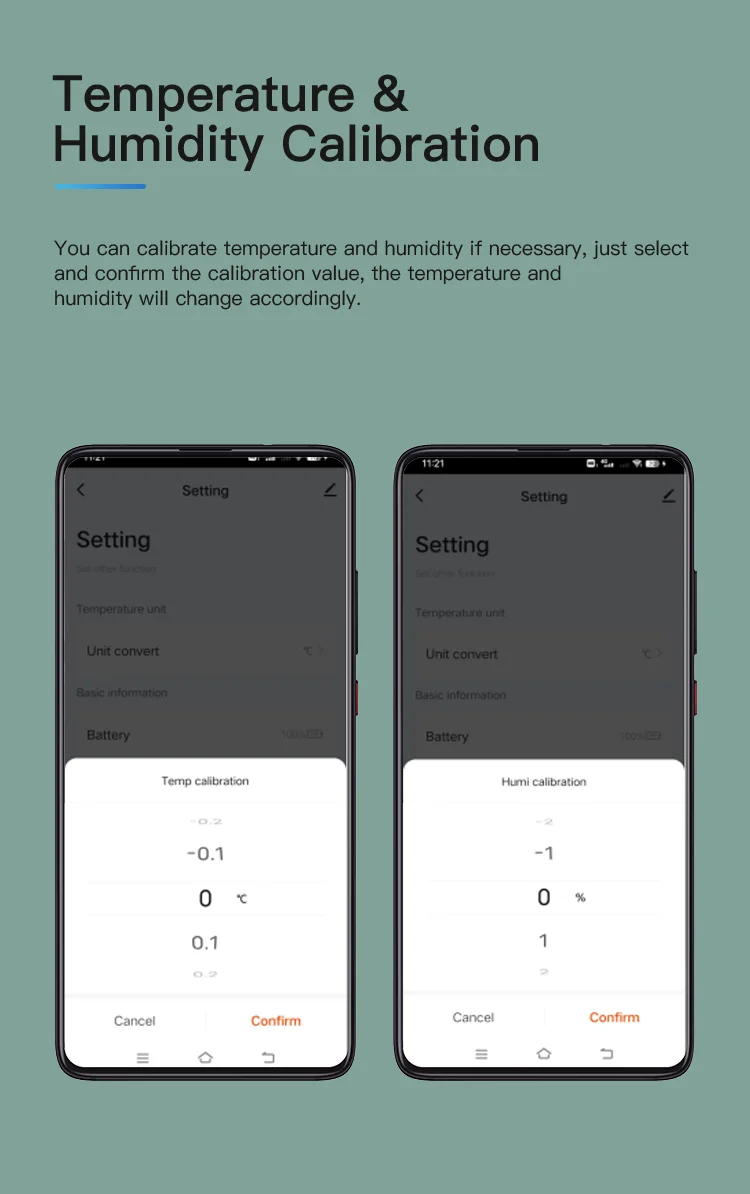
Temperature Unit Switch.
You can switch the temperature unit between Fahrenheit and Celsius just by selecting the temperature unit in the setting, or press the reset button once , the temperature unit will change accordingly.

Multiple Usage Options
It Can be placed on the table and attached to the wall.

About Rmote Monitor:
To achieve remote monitoring and automatic configuration, our products need Tuya Bluetooth Gateway or Tuya Multi-Mode gateway support.

Smart Link
This sensor can serve as a trigger source for other Tuya devices.
You can set changes in temperature or humidity to allow other devices to perform specific actions.
NOTE: Require Tuya Bluetooth Gateway or Tuya Multi-Mode gateway support.

Voice Inquiry
After linking Tuya and Alexa accounts, you can inquire about the current temperature and humidity through voice.
NOTE: Require Tuya Bluetooth Gateway or Tuya Multi-Mode gateway support.
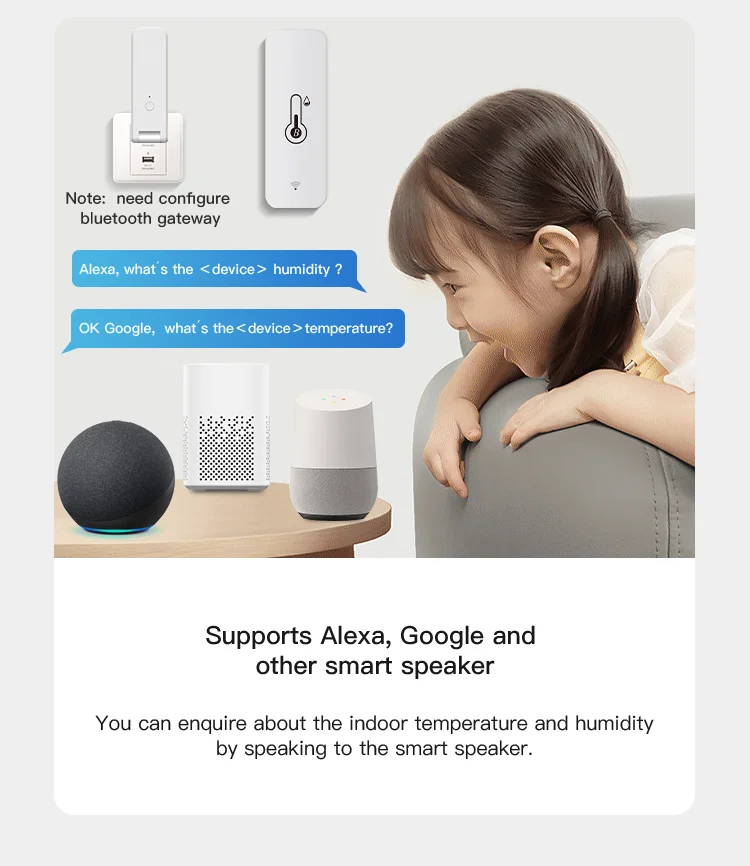
Temperature & Humidity Alarm Setting
You can preset the upper and lower limit for temperature and humidity in the app, when the temperature and humidity goes beyond the limit, you will receive the alarm message on mobile.
NOTE: Require Tuya Bluetooth Gateway or Tuya Multi-Mode gateway support.

Low Power Alarm
When the battery power is low, it will push alarm message via APP, Remind you to change the battery.
NOTE: Require Tuya Bluetooth Gateway or Tuya Multi-Mode gateway support.

APP Main Page

APP Secen Page
NOTE:
Activating this page requires support from Tuya Bluetooth gateway or Tuya multi-mode gateway.
That is to say, the sensor must be connected to the Tuya Bluetooth gateway or Tuya multi-mode gateway.

APP Alarm Page
NOTE:
Activating this page requires support from Tuya Bluetooth gateway or Tuya multi-mode gateway.
That is to say, the sensor must be connected to the Tuya Bluetooth gateway or Tuya multi-mode gateway.Alarm Infomation
Push to Phone or SMS Additional purchase required.

APP Setting Page
NOTE:
In the configuration of direct phone connection, manual synchronization (device restart) is required after setting, or synchronization is required after waiting for the device status to change.
Humility Calibration range: ± 10%RH.Temperature Calibration Range: ± 2 ℃
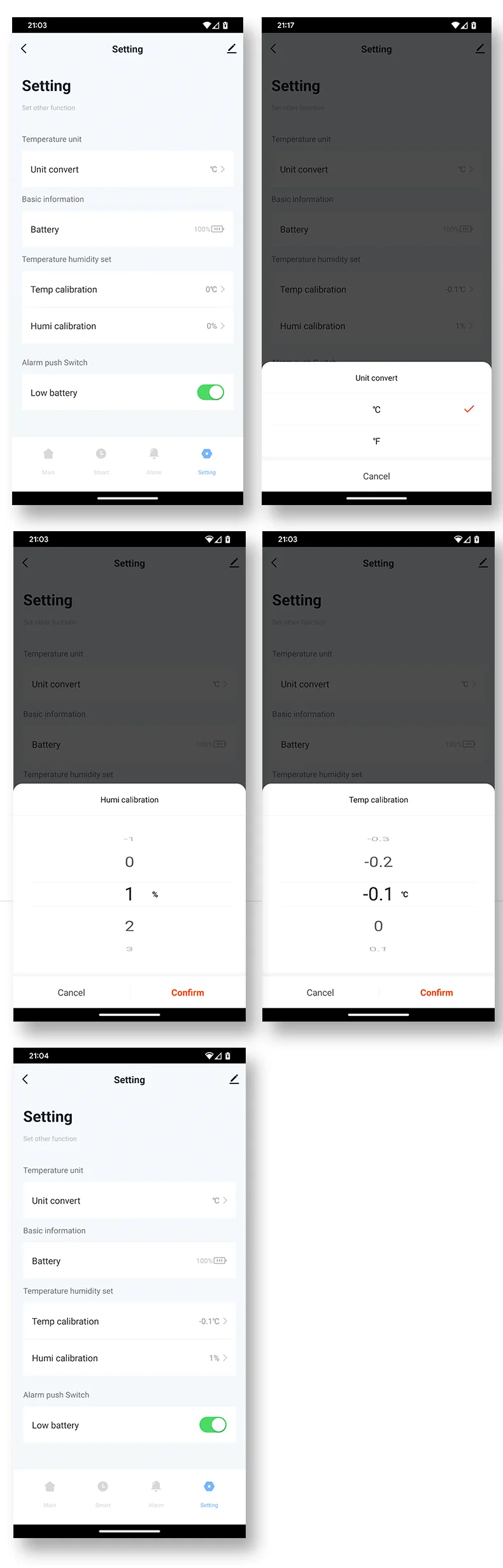
Product technical characteristics
About Update Frequency
1. The sensor uses a trigger mechanism. When the temperature or humidity changes to the set value, the sensor will report the data immediately. Generally, the data is updated once an hour.
2. The sensor cannot set the update report data frequency.
3. The sensor cannot set alarm. The alarm function is set on the APP.
If you need to update data in real time, please purchase a USB powered version(TH06/TH16).
About Proper Selection and Use of Batteries
1. Only LR03-1.5V alkaline battery can be used (1.2V rechargeable battery may cause the equipment to detect wrong voltage and report low voltage)
2. Batteries of different models or brands cannot be mixed.
4. New and old batteries cannot be mixed.
5. It is prohibited to use inferior batteries.
Otherwise: 1. Configuration fails; 2. Battery consumption is too fast.
How to obtain high-quality battery? Please buy in a regular supermarket or chain supermarket.
Note: After the device configuration is completed, it needs to be placed in a position where the wireless signal is good, otherwise the device signal power will become larger, which will lead to excessive battery consumption.
About Network Testing
Devices using the network consume a lot of power. To ensure the service life of the battery, the device will stop using the network when it does not need to report data
Therefore, it is meaningless to test the network signal of sensors in APP.
Error on temperature and humidity
1. All temperature and humidity sensors will have certain errors, please note. The temperature error of this sensor is ± 1 ℃, and the humidity error is ± 5% RH. Any value within this range is normal.
2. The sensor error and manufacturing process will meet, and there will also be some errors between products of the same model.
3. According to Newton's third law, heat conduction takes a certain time. The sensor needs 30 minutes or 1 hour to be consistent with the room temperature, and the measurement will be accurate.
Historical curve of temperature and humidity
1. The minimum granularity of historical data (daily chart) is 1 hour, and the minimum granularity of exported data is also 1 hour.
2. Days of historical data are stored for 7 days.
3. The value of historical data is the average value. That is, the average value of a minimum granularity time.
Support for third-party smart speakers
1. Because the third-party smart speakers (Google Home/Amazon Alexa) do not have control panels corresponding to temperature and humidity sensors,
Therefore, the APP of third-party smart speakers may not display the temperature and humidity correctly.
But we have developed voice query function. Therefore, the current temperature and humidity can be queried by voice
2. Route or automatic process related to temperature and humidity cannot be established on the third-party smart speakers.
3. The device does not support Yandex Alice.
NOTE: Activating this page requires support from Tuya Bluetooth gateway or Tuya multi-mode gateway.
Trigger mechanism of temperature and humidity in automatic process
We used Edge Triggered (ET)
That is, the action can only be triggered if the condition crosses the set condition.
A: For example, turn on the light when the automatic setting temperature is greater than 25 ℃.
A.1. When the temperature rises from below 25 ℃ to 25 ℃, the automatic process can trigger the ON light.
A.2. After the automatic process is set, the temperature is always above 25 ℃, and the lamp is not turned on.
B: For example, when the automatic setting temperature is less than 20 ℃, turn on the light.
B.1. When the temperature drops from above 20 ℃ to 20 ℃, the automatic process can trigger the start lamp.
B.2. After the automatic process is set, the temperature is always below 20 ℃, and the lamp is not turned on.
When will the battery consume quickly
1. The correct type of battery is not selected, or the battery is mixed.
2. The sensor shall be installed at the location where the ambient temperature or humidity changes dramatically. In this environment, the device will frequently start the network to report data.
3. The sensor is installed in a low temperature environment for a long time (such as less than 0 ℃), and the battery performance will decline rapidly at this temperature.
4. The sensor is installed at a location where the network signal is very poor. When the network signal is poor, the equipment will increase the transmission power of the signal, resulting in increased power consumption.
5. The equipment is in a high humidity environment for a long time, which will corrode the battery and cause battery leakage.
NOTE: Activating this page requires support from Tuya Bluetooth gateway or Tuya multi-mode gateway.









Reviews
There are no reviews yet.